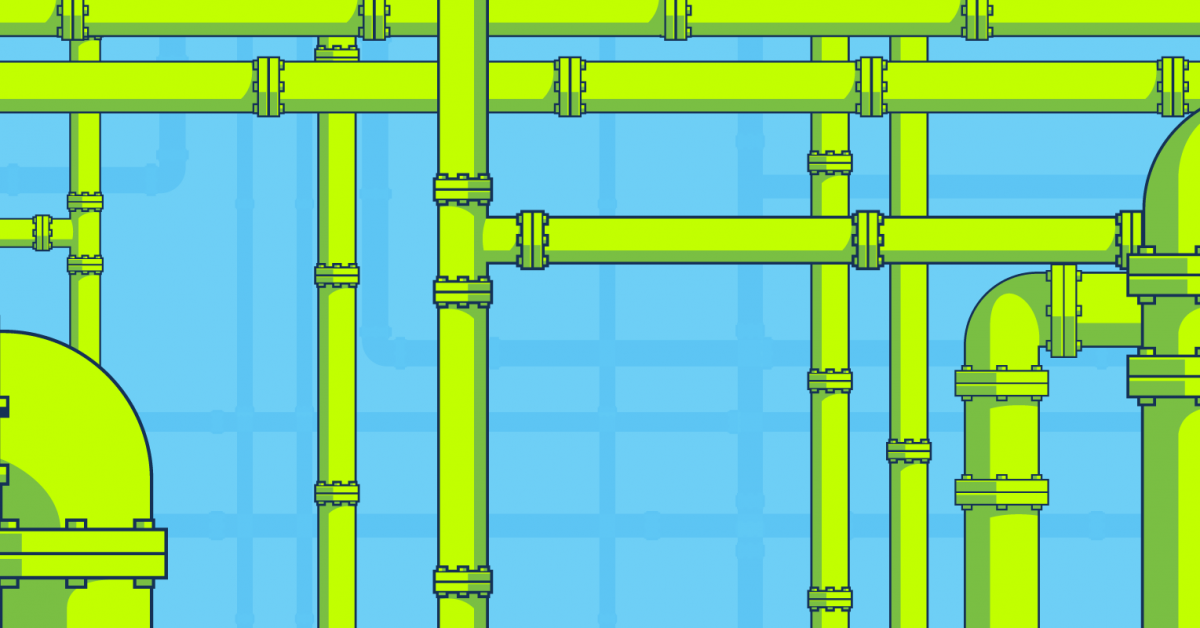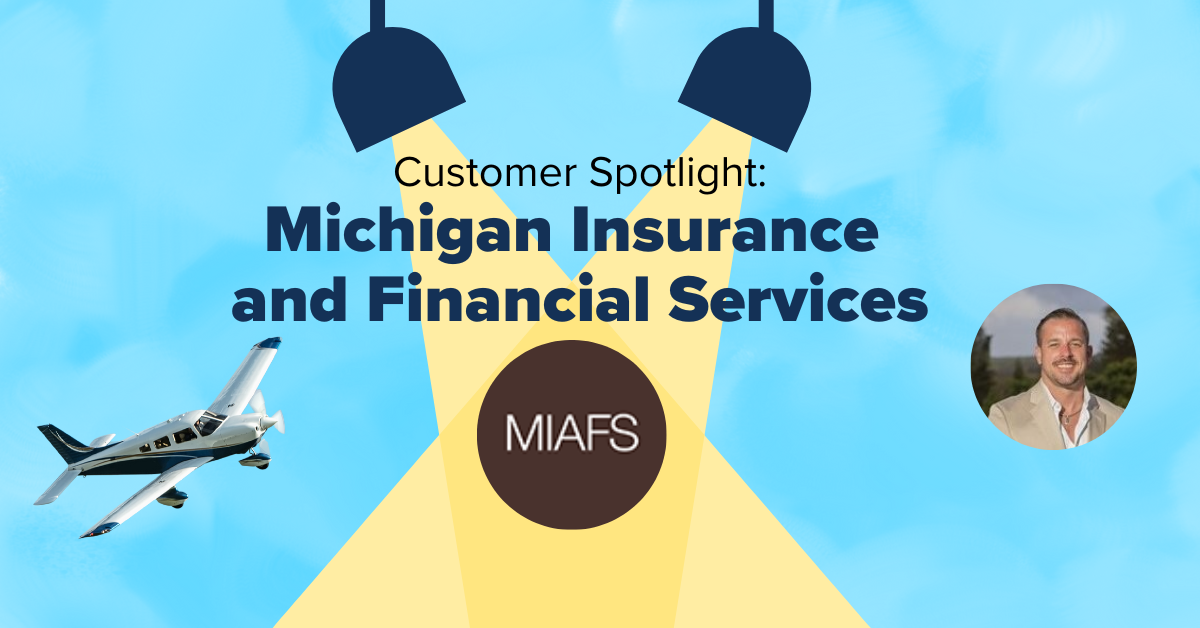The dawn of the internet changed how businesses communicate. Phone systems that once used copper wire connections now connect via the internet. Using this new method allows organizations to communicate better with customers, save money and access new calling capabilities. You may be wondering, what is this wondrous technology? It’s called SIP Trunking.
The Ins and Outs of SIP Trunking
SIP trunks are virtual phone lines. They let users make and receive phone calls over the internet to anyone in the world with a phone number. SIP trunks use a packet switch network. This means voice calls are broken down into digital packets, then sent across networks to their final destination. SIP Trunking connects voice and data between two points.

SIP Trunking technology supports your everyday chat, voice and video calls. Short for Session Initiation Protocol, it’s a method of sending voice and other Unified Communications over the internet. It works with an IP-enabled PBX and replaces traditional telephone lines.
If you’re scratching your head about the term “IP-PBX,” don’t worry. We’ll explain. PBX stands for Private Branch Exchange. It’s a system that manages internal traffic between an organization’s telephones or other devices like fax machines, modems and credit card terminals. The IP portion of IP-PBX stands for internet protocol meaning the technology uses the internet to travel and send the information. The IP-PBX is a gatekeeper to the outside world and the SIP trunk is the road leading in.
How Does SIP Trunking Work?
Before SIP became a popular method of transmitting voice signals, the Public Switched Telephone Network (PSTN) fulfilled all telephone calls since way back in 1875. The PSTN is a circuit-switched network and requires a physical connection (i.e., copper wires) between two points to complete a call. SIP Trunking replaces this.
In the 1970s, the telecommunications industry developed SIP Trunking. The industry needed something to keep up with the evolving features and call processing functions of the PSTN. A typical SIP call travels from a device through a PBX, over an internet connection, to a data center switch, to the PSTN, to the person receiving the call. This all happens in seconds.
SIP vs. VoIP
SIP and VoIP are not the same thing. People often think SIP and VoIP are interchangeable, but VoIP stands for Voice over Internet Protocol. VoIP is not a single solution; it’s an overarching umbrella of telecommunications solutions. VoIP covers any and all phone calls made over the internet. It includes a group of protocol technologies, of which SIP is an example. SIP is one of the specific protocols that enable VoIP.
SIP connects and disconnects VoIP calls. It is a protocol used to start, run and end communication sessions in VoIP applications. SIP protocols control voice, video and messaging applications. A Unified Communications provider provides SIP Trunking services. Most telecom providers offer VoIP and Unified Communications as a Service (UCaaS) solutions. While all SIP supports and can scale to VoIP, not all VoIP uses SIP technology.
Why Businesses Love SIP Trunking

SIP is straightforward in user-experience and rich in functionality. It’s all the features your business needs minus the high-end price tag.
Cost Savings
With traditional wire-based services, you have to buy 23 voice channels, even if you only need 12. This means that even if you only use some of your lines, you still pay for all of them. With SIP Trunking, you can customize the number of lines for your business, so you pay for only what you need. Companies who switch to SIP cut back on their communications costs because voice networks and the internet are combined into one predictable monthly cost.
And if you add new locations your team stays connected. SIP trunking turns long distance calls into local calls. SIP connects you and your teams to any office — resulting in a network that allows office-to-office calling and reduces the expense of long distance calls. Confused? We’ll explain. A SIP trunk connects to an organization’s phone system. If a PBX in Michigan has the same phone system as another branch in Florida, then any call between the two locations never leaves the network — meaning no extra calling costs.
Scalability
Whether you need to add one or 10 concurrent paths, SIP makes adding lines simple and customizable. And as your company grows, we can help you configure more SIP call paths on your existing internet connection. Accomplish all of this with the click of a button on TelNet’s customer portal.
No Hardware
No need to worry about that old, bulky PRI equipment. SIP is cloud-based, so there isn’t any extra gear taking up space in your office or closet. TelNet SIP trunking lives in our geo-redundant, secure data centers, so you don’t have to worry about a thing.
Business Consistency
Built-in Call-Forward Unreachable is a feature that enables you to redirect your calls to another phone or location. In the event of severe weather, fire, cut power lines or an alien invasion, your business can continue no matter what.
Unified Network
Manage your data and voice traffic over a single IP network with ease. Since SIP is a cloud-based solution, it’s easy to upgrade and add new IP-based features across all your business locations. Plus, if your business is already communicating and collaborating on Microsoft Teams, we make it a breeze to add direct routing. TelNet can give you PSTN access through SIP Trunking. Let your team meet, call and chat with Teams, on any device.
24/7 Monitoring

Wouldn’t it be nice to customize and track your SIP service at any time? With our Customer Portal, anyone with the proper permissions can view reports, perform routing, update e911 information, enable CNAM and open tickets — all without calling IT.
Emergency Services
TelNet’s SIP solution offers easy e911 Service and Call Forwarding. E911, short for Enhanced 911, is a way to alert emergency services to your location. The moment someone in the building dials 911 emergency services will be directed to the caller’s location.
How Much Does SIP Trunking Cost?
Costs for SIP Trunking solutions vary based on provider and specific needs. We offer SIP services starting at $10.50 per path per month. This package gives you telephony benefits like authentication, dual registration, caller ID, call forwarding, a service management portal and unlimited local and Intralata calling. If your business is spread across the country our unlimited plan includes nationwide calling and starts at $16.75 per path per month. If you’re looking for features like voicemail, huntgroups and call bursting we have those too.
How Many Concurrent Calls Can You Make With SIP Trunking?
Each SIP trunk supports SIP channels. These channels are virtual versions of old-timey telephone lines. A SIP channel equals one incoming or outgoing call. Because a SIP trunk can hold an unlimited number of channels, your business only needs one SIP trunk no matter how many concurrent calls you plan on. The number of channels you need depends on how many calls your business will make or take at the same time.
This fact is important. If your business makes tons of calls but rarely has concurrent calls, you won’t need more than one or two channels. But, if your business receives scads of inbound calls at once, you’ll need a large number of channels to meet demand.
What if you’re a business who has more concurrent calls at a certain time of day, week or year? Well, we have a solution for you too; — call bursting can be set up for a customer who knows they will be busy and needs additional call volume. The SIP trunk can automatically burst up in capacity as needed. On average, customers are able to burst up to 20% of their overall trunk capacity.
Which SIP Trunking Solution Is Right For Your Company?
Think about what services your business might need now and in the future. Here are a couple points to keep in mind.
How many concurrent calls will your business make?
We talked about this above but we’ll say it again. The more calls coming in or going out of your business, the more channels you need. It’s good to know how many calls your employees are conducting at once, but don’t worry if you don’t have an exact number. SIP services are flexible – adding and removing channels is easy peasy.
How about new numbers?
If you’re opening a new office, now is the time to get some new numbers. Let’s run through a scenario. A small Michigan winery sells their wine overseas in Japan. The winery creates an international support number based in Japan. Customers call a local number and the number routes to a different extension or device. The winery has happy customers and this solution didn’t break their bank.
Are you porting over any existing numbers?
Unless your business is new, you’ll most likely have a pre-existing business number. Porting is when you move that existing number or numbers over. It’s necessary if you don’t want to lose contact with your customers. Porting is more involved than the rest of the set up for SIP Trunking. This process can take around 1-2 weeks and is only required when switching providers.
After you have settled on what type of solution you need some other factors will come into play. The main topics being price, security and uptime. Let’s dive into further detail on these three.
Cost
This is often at the top of every organization’s list. SIP prices vary from provider to provider. It’s important to remember that SIP solution costs are more than the costs of the channels. You’ll also want to know the provider’s call tariffs, setup costs, number porting charges and maintenance fees. All good providers should be clear about these costs before you make a decision.
Security
If you work in a field that handles confidential information, be aware of your provider’s connection and data policy. Those in financial services, insurance or healthcare can’t afford security issues. You want a provider with a secure connection, not one with a questionable track record.
Recovery and Uptime
Be sure your provider can show you uptime rates and a transparent monitoring policy. It’s even better if they offer a real-time dashboard, alerts and round-the-clock monitoring. TelNet provides customers a service management portal where you can manage your service. But if you ever want help, we’re available to assist you 24/7. After you figure out what you need from your SIP solution, it’s time to choose a provider.
How to Choose the Best SIP Trunking Provider

There are hundreds of SIP trunking providers. Take a quick peek on the world wide web and you’ll see what we mean. Many of them claim to offer a long list of services, but can they deliver a quality product? A SIP provider should enhance your business communications, without breaking your piggy bank.
Low Cost
Any SIP solution that makes a significant impact on your budget is not worth using. Instead, your SIP solution should integrate and grow with your business. It should also keep costs manageable while maintaining top quality service. TelNet’s SIP Trunking solution offers high-performance delivery at low cost.
Self-Service
If you’re interested in SIP trunking, pick a provider that offers a management platform. They should give you the ability to add or change service and to review and export real-time call data records. When considering a provider, ask the following questions so you can weigh what’s right for you.
How easily can you navigate the user interface?
Is it difficult to add or change services?
What level of control does the provider have over call data?
Our goal is to be the most customer-centric cloud communications company in the world. With that in mind, our solutions put user experience front and center. We design our SIP trunking solutions with basic controls and easy access to your data without sacrificing premium performance.
Existing PBX Integration
What if you had to change your phone number every time you switched cell phone providers? Remembering a new number and letting all your contacts know would be a huge pain and hassle. So why accept it with your business? A SIP trunking provider that promises quality service should give you the option to integrate your existing PBX within their network. By integrating existing systems or equipment, you have a solution that helps your business without losing technology that works best for your team.
Analog PBX Integration Capabilities
If you are using an analog PBX solution that does not have a data jack or ethernet port, you can still use SIP solutions. In this scenario we offer an analog telephone adapter. The ATA connects to your existing legacy system and converts SIP. The adapter enables our SIP trunking solution to work with your current analog PBX.
Flexibility
Many SIP providers want you to use the bandwidth they provide. Today’s digital environment isn’t that simple. We know businesses want freedom to choose systems that give them optimal performance. A SIP solution with the flexibility to choose the bandwidth supply that you prefer is what we mean.
TelNet’s SIP solution allows you to use the best bandwidth option for your business or BYOB – Bring your own bandwidth. With BYOB a business purchases the voice services only and uses their own internet connection from their existing internet service provider to host the voice service. Choose from cable, DSL or Ethernet for seamless integration. Buy only what you need, when you need it. As your company grows, configure more SIP call paths on your existing connection. There’s no need to pay for service in fixed increments like with other traditional services.
Reliability
If your SIP provider isn’t reliable, then their solution isn’t right for you. As more and more employees work in remote and hybrid work environments, work is happening in many different locations. That means more virtual meetings and more need for uninterrupted, quality service.
With organizations finally catching up to the work from home, training using a reliable network will keep team members in sync. Our SIP Trunking solution lets you use local and long-distance voice over your internet service. So, whether you have team members in New York, Detroit or L.A., no longer pay for those costly long-distance calls.
Find a SIP solution with a reliable network that won’t drop calls and affect your team’s productivity. You want to create a reliable business, doesn’t that start with reliable tools?
Ready For Your SIP Trunking Solution
Making the switch to SIP is easy. If SIP trunking is a voice solution that will optimize your business, our team of experts is here to assist you. Want to learn even more? Head over to our SIP Trunking page and download our free guide.
Psst, one more thing! Our SIP Trunking solution is Mitel-certified. Our service has passed all performance, interoperability and quality assurance tests to ensure interoperability with Mitel’s PBX equipment.