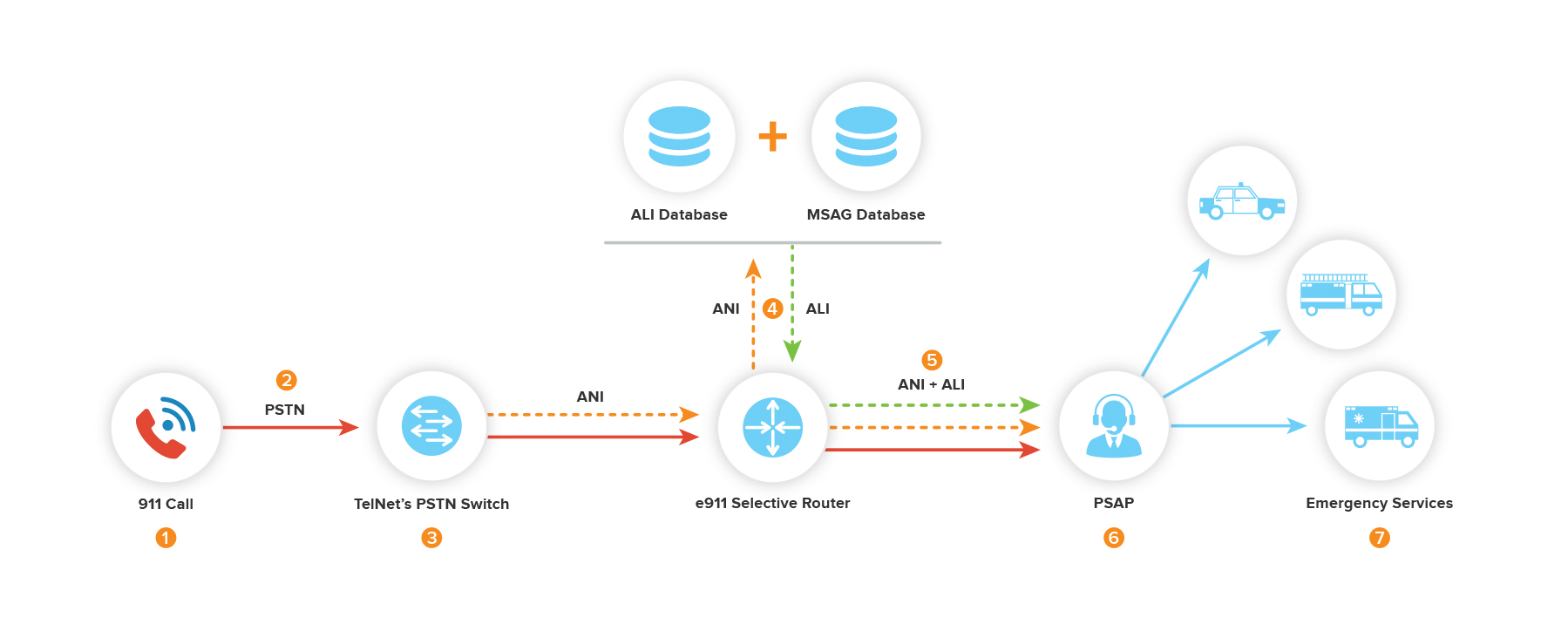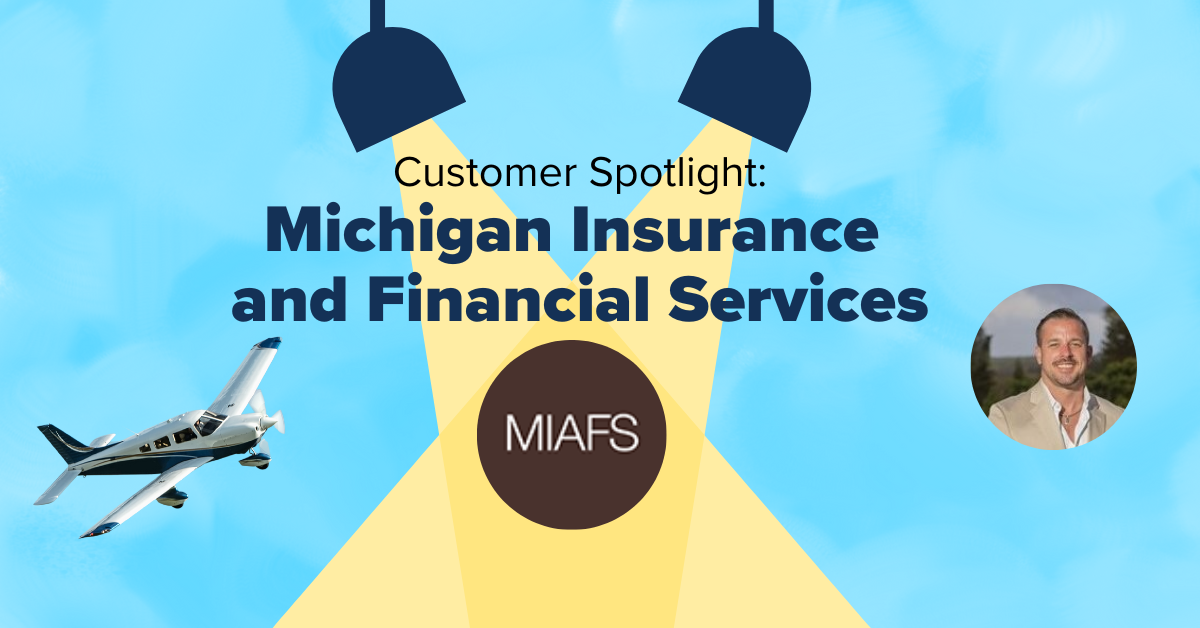Imagine dialing 911 in the midst of an emergency, but being unable to verbally communicate information to the dispatcher; maybe you’re unable to speak or the call got disconnected. Without knowing your location, the dispatcher isn’t of much use to you, or to first responders. Hence the development of Enhanced 911.
Enhanced 911, commonly referred to as “E911,” is a service developed to provide public-safety answering points (PSAPs) with a 911 caller’s location and call-back number. By dramatically improving the ability of first responders to locate and assist an emergency caller, E911 has proven to be a life-saving tool.
But how does it work? And what are you responsible for as an organization? Well, let’s get into the details — call it the 411 on E911.
The Sequence of an E911 Call
When someone makes a 911 call from a business line in your organization, that call travels over your provider’s public switched telephone network (PSTN) to their PSTN switch. That switch recognizes the occurrence of an emergency call and sends the caller’s automatic number identification (ANI) and the call to an E911 selective router. That router then sends the ANI to the automatic location identification (ALI) and multi-service access gateway (MSAG) databases in exchange for the caller’s automatic location identification, or ALI.
Both the ANI and ALI are sent along to the nearest PSAP, which then distributes that information to the nearest emergency response team, allowing them the greatest chance of a successful arrival — and a prompt resolution.
Of course, this is the ideal call flow, but it can’t happen unless your organization has taken some preparatory steps to ensure they’ve properly configured their phone systems.
Your E911 Responsibility
To take advantage of E911, your organization must assign an emergency response location (ERL) and emergency location identification number (ELIN) to each phone. Keep in mind, though, that not every phone will receive a unique ERL or ELIN.
Take a large corporate building for instance; each floor could be considered its own ERL, and each phone on that floor would be assigned the corresponding ELIN. Geographic specifications for ERLs are determined by local law, so make sure you’re in compliance with your jurisdiction.
Your organization is responsible for providing the nearest PSAP with a list of your ELINs and location information for each ERL. All of this information is then stored in the PSAP’s Automatic Location Identification (ALI) Database. Then, when an emergency call occurs, the PSAP will receive the caller’s ELIN, query their database and send the retrieved ERL to the emergency response team.
Note: The accuracy and integrity of the data stored in the ALI Database is ultimately the responsibility of your organization.
TelNet’s Emergency Routing Service
Our emergency routing service, or ERS, connects organizations to over 6,000 PSAPs across North America. It provides the most advanced E911 capabilities and is fully compliant with all current laws and regulations, including Kari’s Law and RAY BAUM’s Act.
Our ERS is independent of the technology or platform you employ, from TDM-PRI to VoIP. Plus, our browser-based Private Switch Automatic Location Identification (PS/ALI) solution supports the ability to easily manage subscriber records, including the building, floor, office or room from which any 911 calls originate. And finally, our 24/7 Customer Care Team is always available to update your 911 routing, but for organizations that need direct access, we also supply programmable APIs.
TelNet’s ERS allows you to simplify compliance with state and local E911 regulations, enable granular location information (down to the building, floor and room level) and leverage real-time address provisioning and validation features. We know you want to keep your people safe, and we’re here to help. Contact us today to get more information.