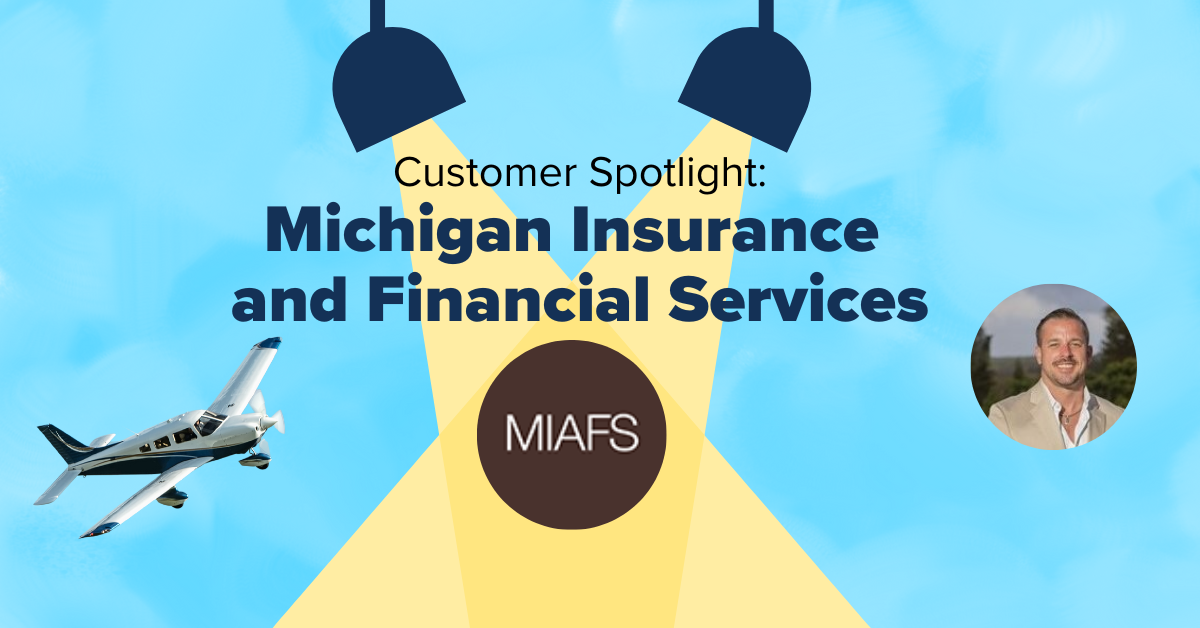Lots of customers wonder what transitioning their communications systems will be like. Some wonder about the amount of time it will take, others wonder about dependability, and others are concerned with how user-friendly it will be. We know that it helps to hear directly from others who have gone through this experience to learn what it is really like on the customer side of migration.
Recently, we “sat down” with Brandon Couvillion, IT Director of Delta County, Michigan, to talk about their migration from an on-premise phone system to TelNet’s cloud-based communication system. We asked Brandon to share some thoughts on their journey from deciding to migrate to the planning period, to the installation, to the ongoing usage.

What are the reasons you decided to migrate to a cloud-based phone system?
- The on-premise phone system lease was coming up due, and they had to either renew that lease or transition off from it entirely, all at the same time.
- The on-premise system was connected with a VPN system causing remote outages outside of their control.
“We experienced an outage at the courthouse two years ago, where fiber was accidentally dug up and caused a loss to our internet connection for three days. That took our remote sites down. Some people didn’t have phones during that period. With a cloud-based system, the phones are independent. So if anyone has an internet connection, they can access their phones. They could even take their phone from their desk and bring it home if needed.”
What are the main benefits of your new cloud-based phone system?
- Redundancies to reduce downtime and improve stability.
“It just makes redundancy even better because we’re not relying on just one of our locations. The TelNet data center is more robust than our connections.”
- Remote capabilities.
“With the Webex app, We can take calls from our desk, working from home, or even while traveling.”
- Being able to assign phone numbers to users without physical phones.
“Our sheriff’s office patrol guys have shared desk spaces. Now they have their own extension where they can be reached. So they don’t have to give their cell phone number out to the public.”
What is the favorite new end-user feature your team loves on Webex?
“We have the Webex app installed on all of our computers. Simply being able to click a phone number instead of typing it in is a super simple feature that is nice to have. It’s simple, but you don’t realize how much you are using it or that it adds value to the experience until you have it.”

What can others expect from the transition experience of migrating to a cloud-based phone system?
- The transition was not disruptive.
“It wasn’t disruptive for us to switch. I didn’t want to reinvent the wheel and have everybody do things totally differently. We just really wanted to augment what they’re doing. They can still use it, how they were doing it, but also have simple ways to use it that are better. The team that was assigned to us for the migration. They were really easy to work with to get things going. It wasn’t tough at all.
- Outside expertise helps keep the project moving smoothly.
“Our IT department is just me. I don’t have anybody else, so I knew I wanted a team with the expertise to back me up. After just a few calls and reviewing some of the training info they sent, I could sign into the portals. It is super intuitive. You don’t need a lot of training to do any of that, especially if you’ve had any experience working with any phone systems before. If you talk to anybody that’s worked with an on-prem system, like a traditional system, they’re really difficult to manage. Not complicated in the sense that they take a Ph.D., They are difficult because they aren’t as intuitive and poorly organized. With our new portal, you can go in there and figure out what you need.”
- Offering quick in-person training to end-users reduced frustrations compared to their previous migrations.
“When you have someone on-site for training end users, that goes a long way, I know our users appreciated that. When we switched systems previously, we didn’t do training, and it was kind of a mess. People weren’t happy. The training just really went a long way to make people feel comfortable with the transition. They attended small group training for about an hour over the first few days. And this time, I didn’t hear any complaints. People are, of course, always nervous about a new system and everything, so helping them customize and personalize their experience went a long way.
What tips would you share with others who are considering migrating their phone system?
- Go with a unified communication system.
“Implement a unified communication system, so your administration and training are way easier. It also makes it easier for end users who move around between different buildings to have the same interface everywhere they go.”
- Document your specs/needs in advance.
“Document everything from your old system really well for a seamless transition on go-live day with your new system.”
- You will need to do a little experimentation for special use cases for a few weeks.
“Expect to need to do a little experimentation for special use cases like group calls or ring lists in that first month to customize to individual department or office needs. But then after that, it’s pretty smooth sailing.”
- Expect the unexpected and keep calm.
“On the day our system went live, cell phone service for a major provider went down in the area, and our team was worried that the new system wasn’t working properly. Even though it was unrelated to the new system and there was nothing we could do about cell phone towers not working, staying cool under pressure helped everyone figure out the real issue.”
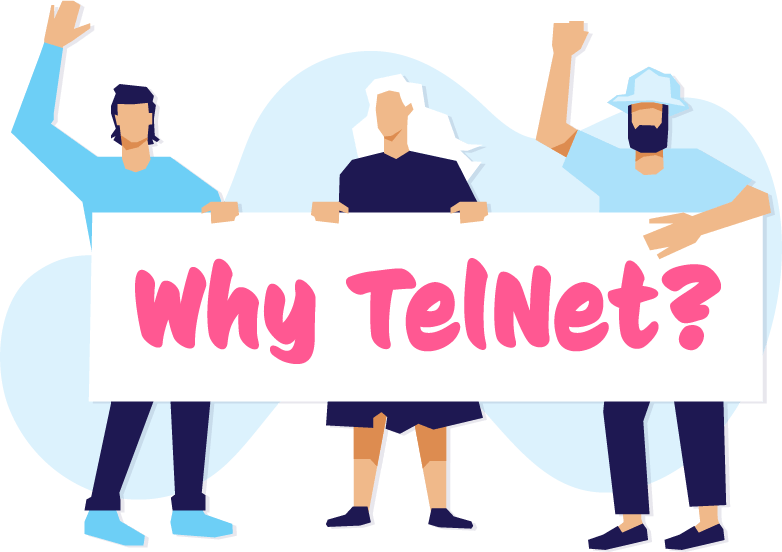
Why TelNet?
- Before Selection:
“I called people that I knew personally who were already TelNet customers – not just the names they provided us – and they all gave glowing recommendations both about TelNet’s service and the systems the solutions TelNet customized for them.”
- During the planning and migration:
“I really can’t say enough about the team TelNet sent here on-site. They were awesome and great to work with. Tim, my main point of contact, was amazing. He was really cool under pressure. That was a big part of the smooth implementation was having somebody you could throw a question at him and know they could answer right away. There were very few things he had to look into. And when he did have to look into it, you didn’t feel like it was because he didn’t do his homework, it was because it was an obscure question or problem.”
- For On-Going Support:
“Honestly, the ongoing support has been really responsive. It’s been terrific to deal with them. They are also very transparent, which I appreciate. If they have upcoming maintenance or an issue, they let us know. They communicate really well with it. Whereas many companies try to act as if nothing happened and hope no one noticed. I also like that I can email them, which is my preferred method. They are usually really responsive and fast.”
Interested in learning more about how migrating to a cloud-based or unified communication solution can benefit your organization? You can find more information and learn about the 50+ customizable options here, but you don’t have to research alone. Our team can help you understand which solutions fit your specific needs and is happy to answer questions.