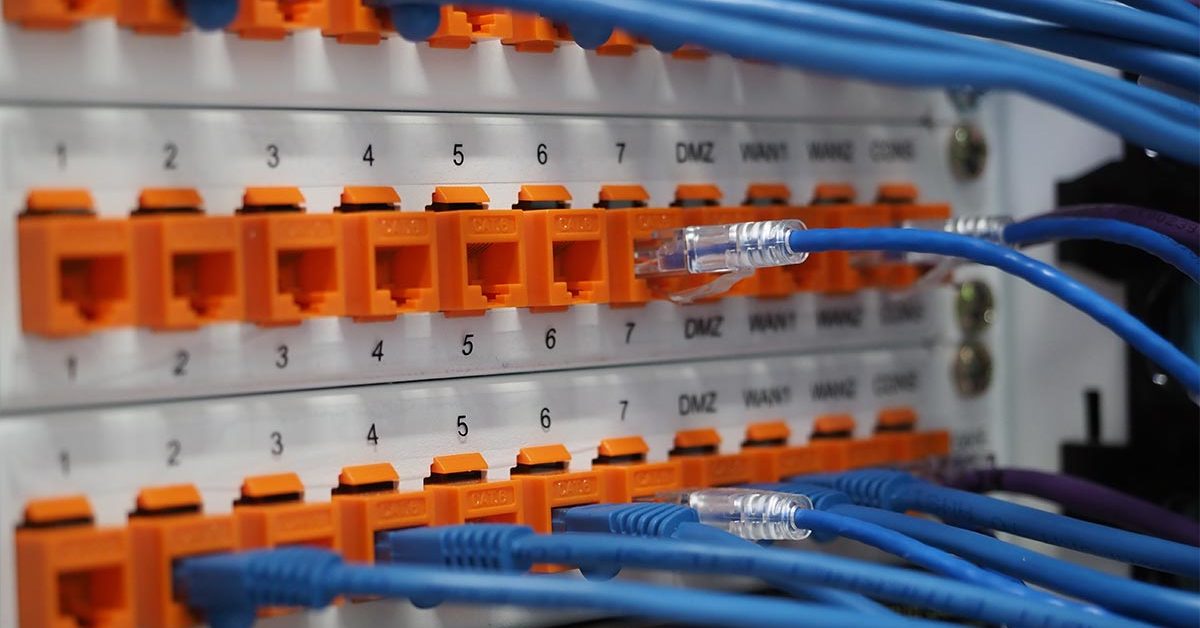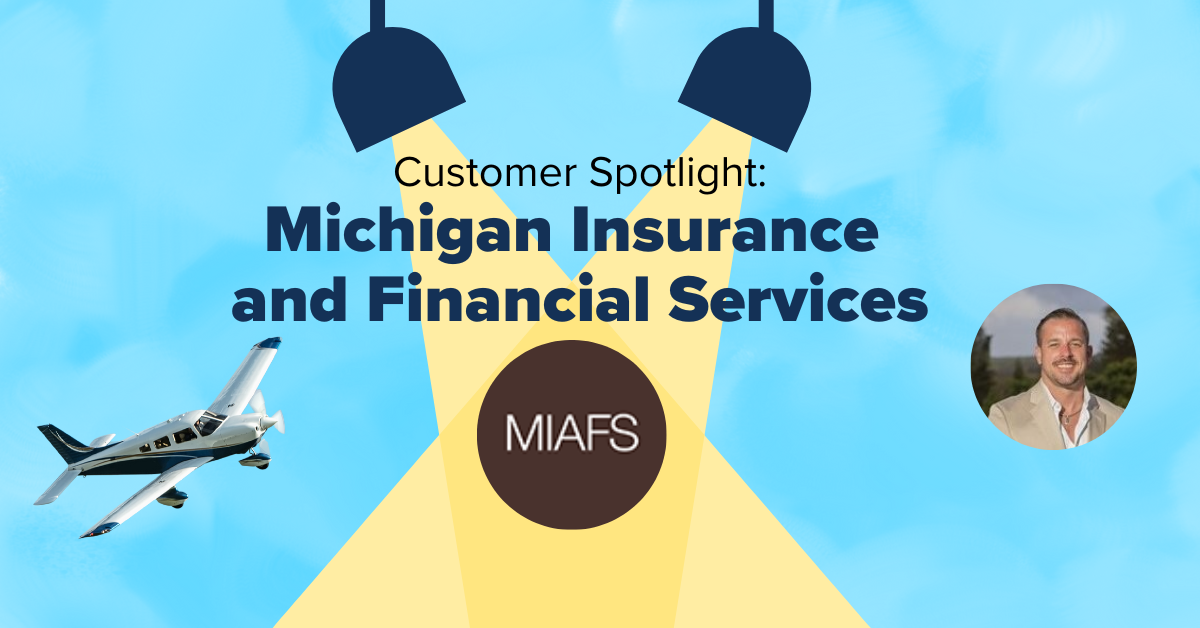Organizations are always looking to have the most up-to-date security when it comes to their data and servers — and now more than ever, they’re turning to data centers to provide that peace of mind. But not all data centers are created equally.
Qualities like redundancy, location and support are just a few important qualities to keep in mind. If you’re trying to find the right data center facility, check out our top ten features below.
10 Features to Look For in a Data Center
1. Location
Thanks to the cloud and the simplicity of remote access, your data can live virtually anywhere. But have you ever considered the actual integrity of the physical facility in which your servers live? Our Information Innovation Specialist Jim Pixley explains:
“Factors such as natural disaster vulnerability, proximity to fire departments, the building’s structural integrity and how easy it is for your staff to access the facility are all important considerations that shouldn’t be overlooked,” says Pixley.
2. Physical Security
While the importance of data security goes without saying, having ample on-site security is just as crucial. This includes making sure the facility utilizes 24/7 video surveillance, multi-layered access control, reinforced doors and walls and anything else that ensures no one is getting in who doesn’t need to be.
3. Network Redundancy
Along with location and security, uptime is also an important factor. Choosing a data center with several levels of redundancy is a must, especially for those mission-critical servers.
“Not only should there be multiple network devices set up to take over if one fails, but it’s also a great idea to utilize two separate ISPs,” explains Pixley. “Not only does this reduce congestion, it also creates another level of assurance that the network will always be up and running.”
4. Financial Stability
The financial history of the provider you choose as a data center should be thoroughly vetted. You don’t want them going out of business unexpectedly, leaving your organization scrambling to establish new roots elsewhere. You also don’t want them cutting corners on infrastructure to save money.
“The best way to assess whether a data center is doing well is to do research on the company’s financial stats like revenue, profit and growth,” says Pixley.
5. Scalability
If you’re interested in expanding your business at some point — which you probably are — you’ll need a data center that can handle changes and expansions. Many providers offer one-size-fits-all models that may not fit your organization’s potential for growth. It’s important to find a data center that is flexible and can meet your company’s current and future requirements.
6. Disaster Recovery Plan
It’s impossible to tell when disaster will strike. By maintaining a strong disaster recovery plan, your organization can stay one step ahead of what could otherwise be a devastating situation.
“This is especially important for data centers,” says Pixley. “The provider you choose should have experts on board to constantly review, plan and test various disaster protocols.”
7. Think to the Future
Tech moves fast; the data center you choose needs to be able to keep up. What works fine today will most likely be outdated in the near future. Make sure also to ask forward-thinking questions like:
- Are there cloud services?
- Is there a direct connection to Amazon Web Services (AWS)?
- Can I save costs by having equipment in this data center?
Also consider factors like energy consumption, increased capacity and operation costs, which are undoubtedly going to change. You’ll want to make sure updates are well-planned in advance. By understanding the energy consumption of a data center, you’ll know how much capacity the data center can handle for bandwidth.
8. 24/7 Support and Monitoring
You’ll want to be able to easily and reliably keep tabs on the utilization of your servers and data at all times. Knowing the usage of bandwidth, storage levels, physical floor space, as well as outage alerts is just the tip of the iceberg. When checking out a data center, be sure to ask these questions for full transparency:
- What archiving/backup services are offered?
- If your team can’t make it to the data center, what are the options for support?
- How responsive is the data center team? Do they have customer metrics on this?
- How robust are their contact channels (SMS, chat, email or phone)?
- How detailed is their SLA (Service Level Agreement)? Is there a copy for review?
- What’s the ticket system like? How is it handled from initiation through escalation and resolution? Is it 24/7/365?
9. Operational Performance
If a data center has met the requirements mentioned above, it’s probably quite impressive. However, you should still consider looking “under the hood” to better understand the operational performance. Ask to see if the cooling and refrigeration units — known as CRACs — are in the whitespace (the area where the servers and data is stored) or the aisle. This will influence several factors including:
- Noise pollution
- Maintenance activities (vendors in critical, secure whitespace areas)
- Plumbing in/over whitespace area
- Changing filters (introducing dust particles back in the whitespace areas)
10. Price
One last consideration is price. After all, you’re taking the time and investment to find a data center, you want to make sure there’s no surprises when it comes to cost. Make sure to ask:
- How will they mitigate fluctuations in utility prices?
- What’s their strategy on building out density vs. keeping power costs down?
By being proactive with your knowledge of the features above, you’ll be confident that you choose the right data center for your business.
“Let’s face it, data center moves are complex and challenging and not something you want to annually,” says Pixley. “My advice is to pick one that will allow you to grow with it.”
If you would like more information on data centers or would like to take a free tour of our state-of-the-art, fully redundant, Tier III facility, Contact Us Today!
Related Articles: