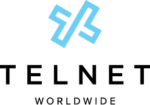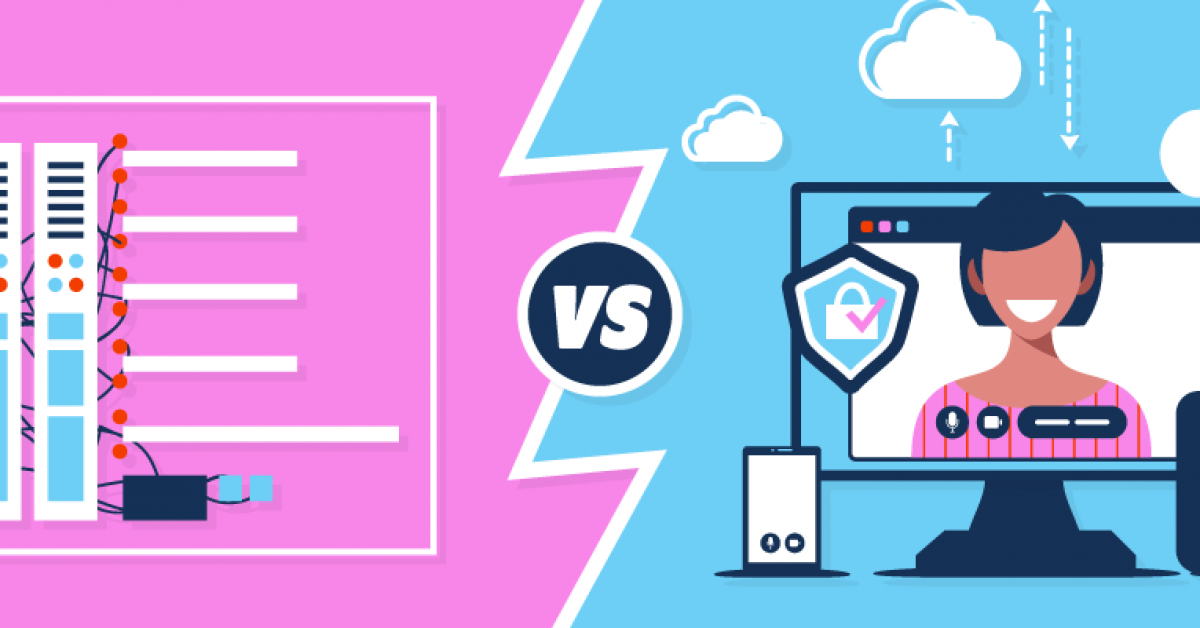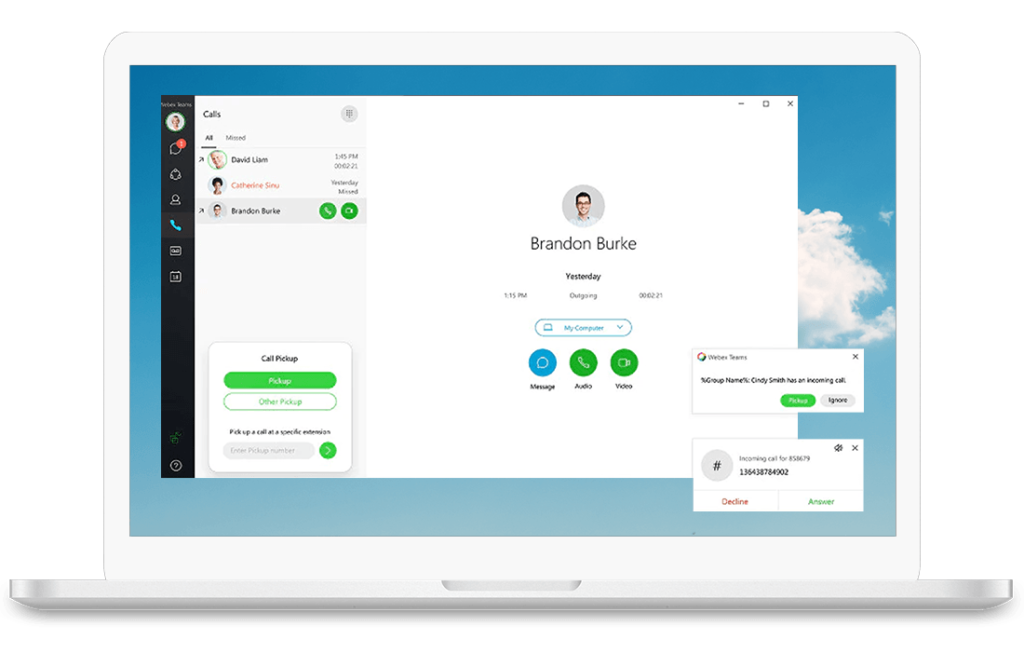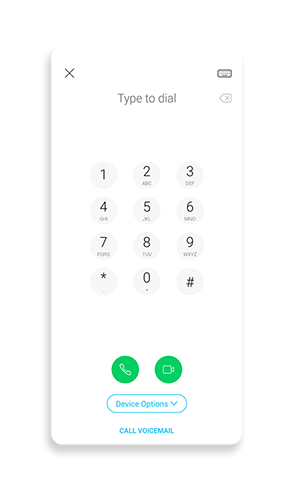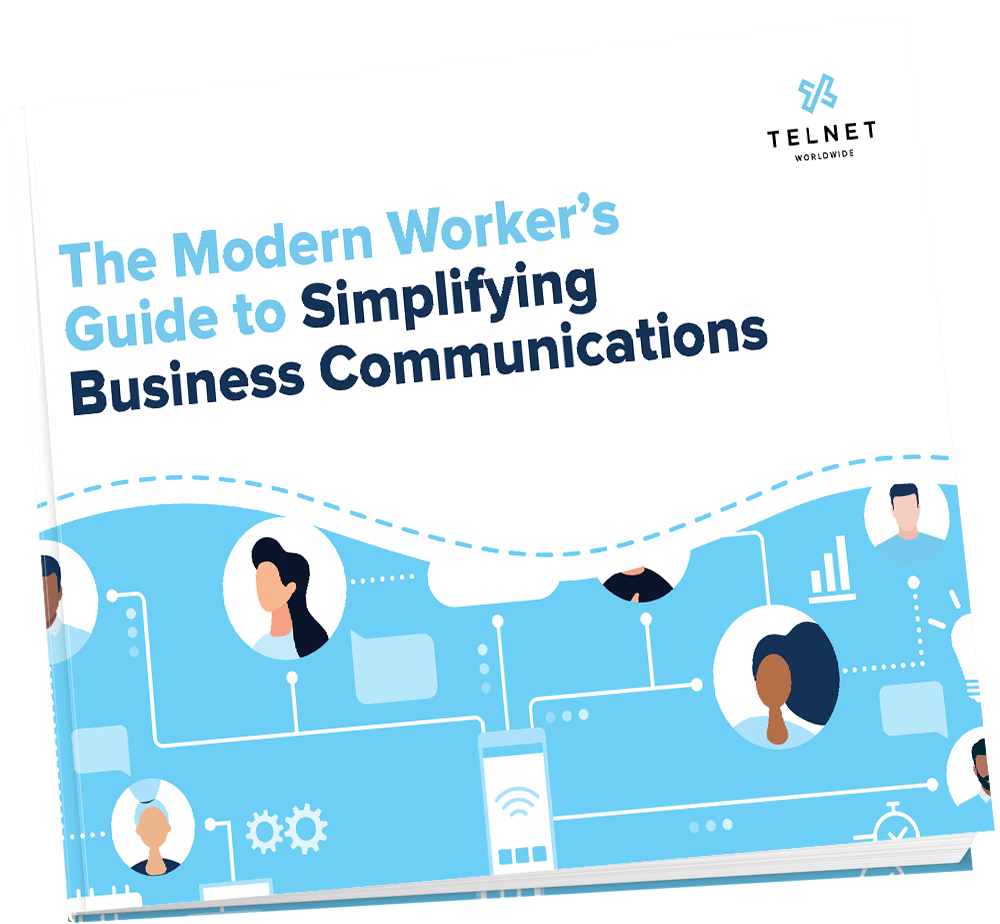TelNet UC with Webex
Simplify Your Business Communications
Whether you’re working from the couch, the car or the office, TelNet UC gives you all the tools you need to keep business moving. The cloud-based unified communications application empowers you and your team to work from anywhere, on any device.
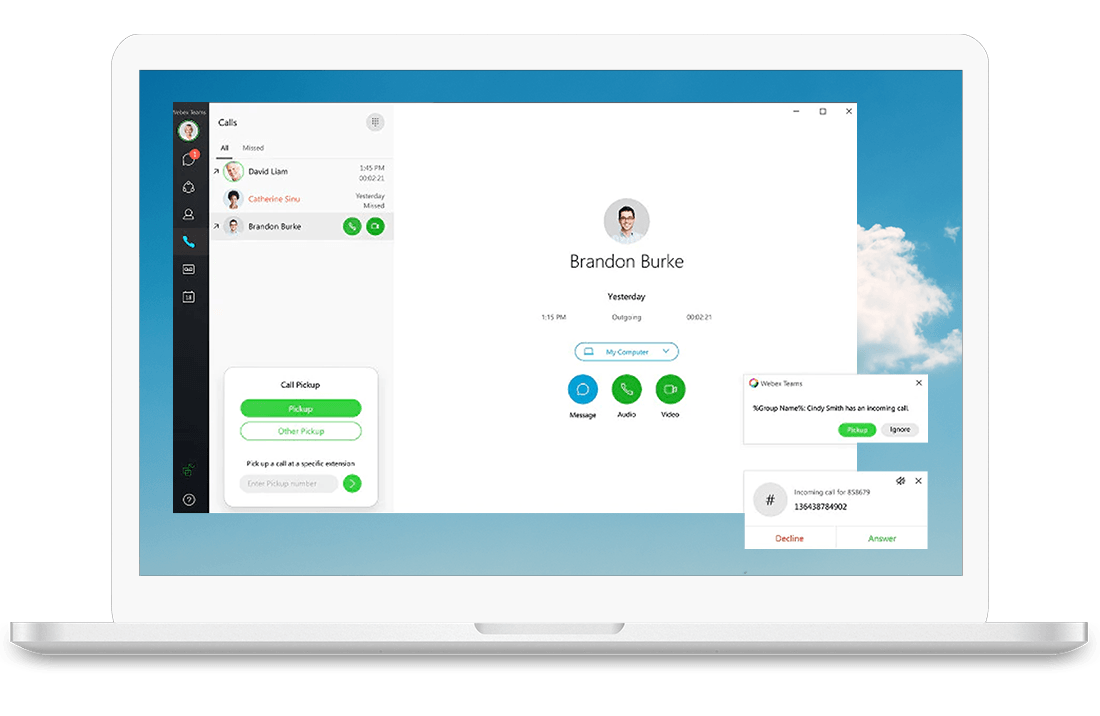
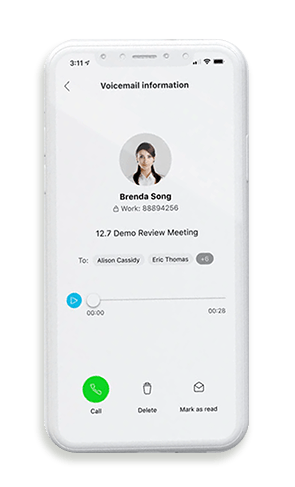


Cloud Calling
One Number — Maintain your professional image with your business number across all devices
Corporate Directory — Easily access your corporate directory to find colleagues with a simple search
Call Pull — Seamlessly move active calls from mobile to a desktop (or vice versa) without interruption
Messaging
Notifications — Minimize distractions by customizing your notifications so you only get alerts when you want to
External Collaboration — Collaborate internally and with external parties like clients, suppliers and vendors
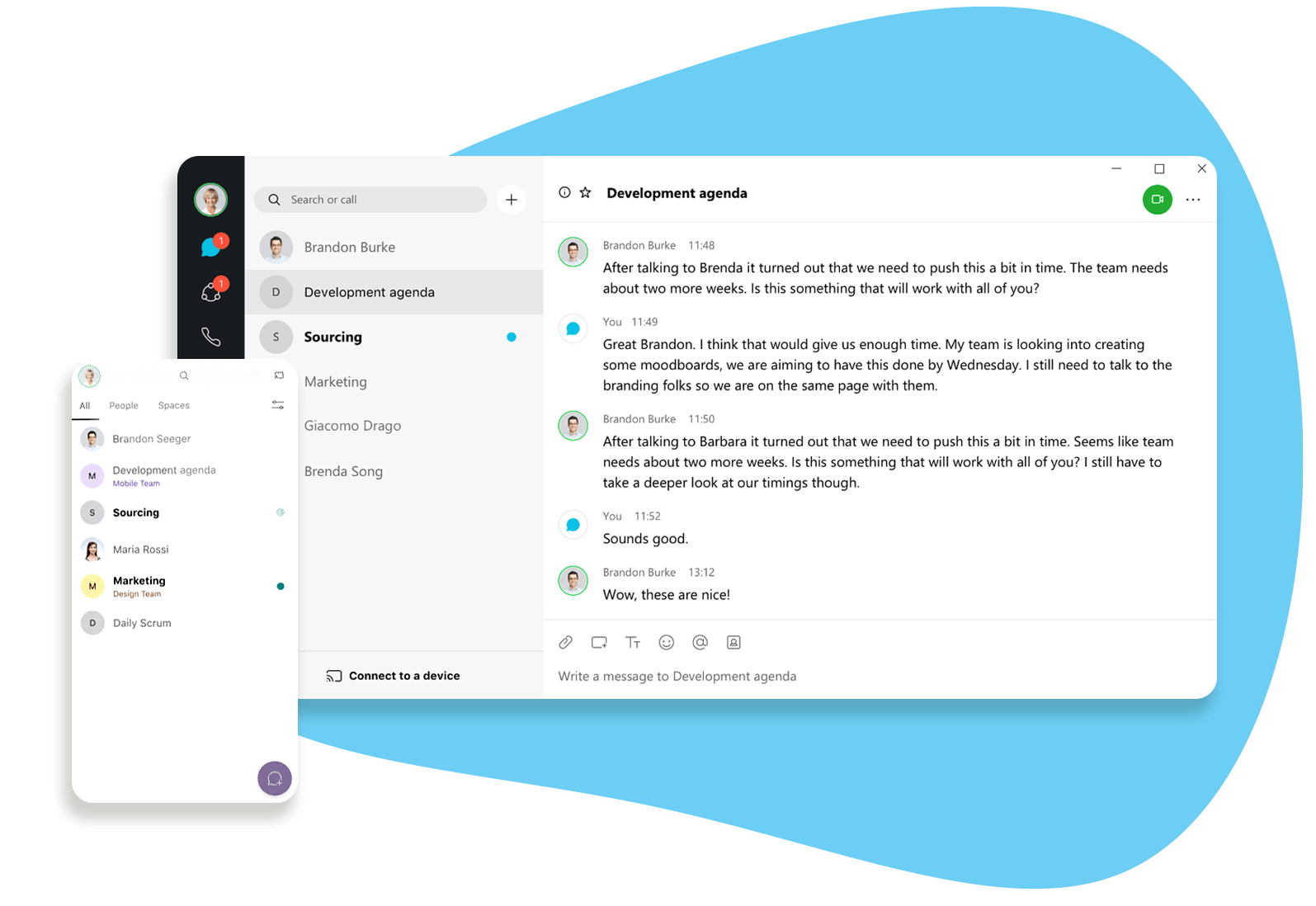
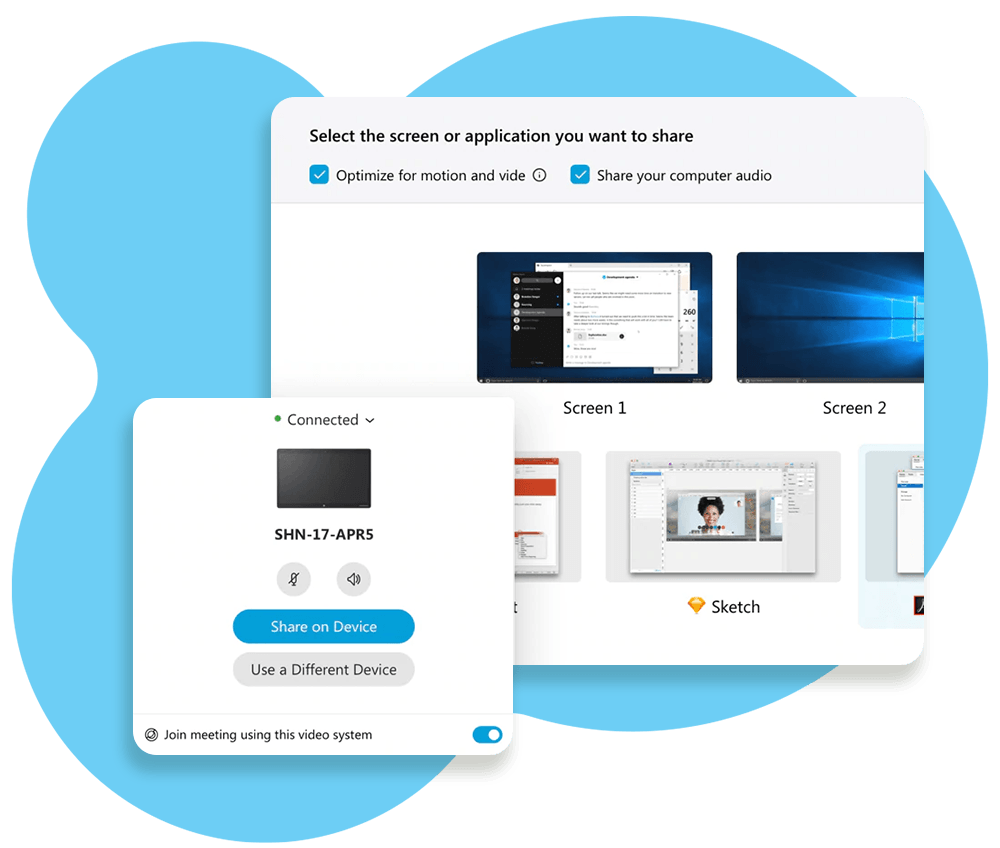
Meetings
Personal Meeting Room — Enjoy your own private, secure meeting “room” with a dedicated phone number where teams can participate in HD audio, video, messaging and screen sharing
Huddle Rooms — Schedule or start an ad-hoc meeting with everyone in your space with a single click
In-Meeting Chat — Chat with other participants during meetings to increase efficiency
Screen Share — Share your entire screen or a single window or application with other meeting members
Recording — Record and transcribe meetings for people who can’t attend or for those who want to refer back to important discussions
Collaboration
Spaces — Create dedicated spaces around people, subjects and projects
File Sharing — Share files with a colleague or drag and drop into a meeting space
Whiteboarding — Create a whiteboard and draw on it to visually share your ideas during a brainstorming session
Powerful Search — Easily search across spaces, people, messages and files to find what you need
Integration — Webex is pre-integrated with Office 365, G-Suite, Salesforce and other popular applications
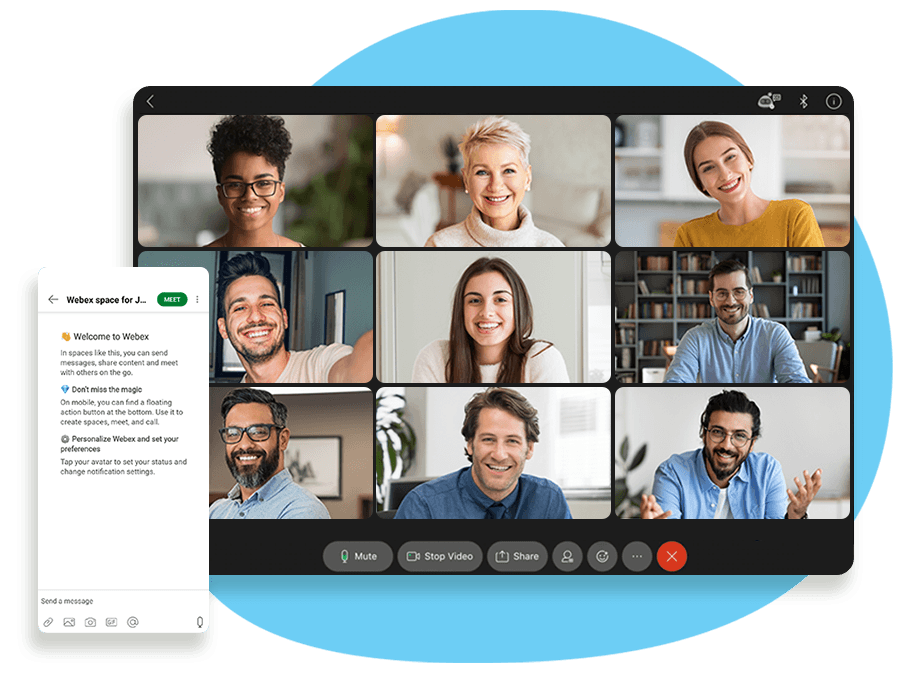
See What TelNet UC with Webex Can Do for You
TelNet UC with Webex
Premium | Meetings | Mobile | Office | |
|---|---|---|---|---|
Unlimited Calling within the US | ||||
HD Voice | ||||
50+ Classic & Next Gen Telephony Features | ||||
Phone Number | ||||
Auto Attendant | ||||
Enhanced Huntgroup | ||||
Meet-Me Conference Bridge | ||||
Sys Admin Portal | ||||
Digital Fax | ||||
24/7 US-Based Support | ||||
Desktop App | ||||
Mobile App | ||||
Visual Voicemail | ||||
HD Video | ||||
Chat & Presence | ||||
File Sharing | ||||
Team Collaboration | ||||
External Collaboration with any Webex User Worldwide | ||||
Industry-Leading Security | ||||
Video Meetings | ||||
Screen Sharing | ||||
Noise Cancellation | ||||
Lock Meeting | ||||
Calendar Integration (Google and Microsoft) | ||||
Number of Meeting Participants (Personal Meeting Room) | 1000 | 100 | ||
Meeting Transcription | ||||
Unlimited Meeting Duration | ||||
Presenter Controls
| ||||
Delegate Meetings
| ||||
Remote Desktop Control (internal)
|
Add-On
Cloud Contact Center
Provide a better customer experience (and make your life easier) with our Cloud Contact Center solution. This cloud-based solution makes it easier to manage and distribute incoming calls to available agents, and acts as a voice traffic controller.

Did you know?
of mobile workers use text messages for business-related communications
of employees use their mobile devices to run line-of-business applications
of mobile professionals use their personal smart devices for work

Mobility
Integration