If you’re like me, a call into a company’s Customer Support line might cause a few reflexive emotions in your chest. I’ve lived through my fair share of horror stories dealing with customer service and troubleshooting. It’s enough to elicit a visceral response of anxiety, dread, or (at minimum) reluctance when it comes time to engage with a Customer Support team. In fact, I’m writing this blog post in my husband’s second hour of being on hold with a certain mobile carrier. This is why I have made it my mission to ensure TelNet’s Customer Support teams are a positive outlier to your “typical” customer experience.
Technology enables us to do new things and helps us do even more things better – until it doesn’t. People often hesitate to improve their technology because they are worried they won’t be able to troubleshoot problems. They worry they won’t have someone to help them with questions or it will be too hard to get answers from less than helpful customer support.
What does “people first” customer support look like?
Our mission has always been to be technology-focused, but people first. Part of putting people first is ensuring they always have a stellar experience after installing their new systems. Another big part of putting people first is having real humans available to answer questions.
A couple of years ago, we started an audit of our support experience and launched an initiative that began with gathering as much feedback from our customers as possible.
We collected the good, the bad, and the ugly. We sat down as a company to determine how we could best enhance our customer’s experience based on a heap of direct qualitative feedback.

No Jargon Policy
At least one customer told us they struggled with the technical terminology. They couldn’t understand what steps were being taken to resolve their trouble or what they needed to do on their end. Having someone talk over my head hit close to home with me. I have been on plenty of frustrating support calls where the technician rattled off jargon attempting to bamboozle me off the phone.
I don’t want our customers ever to experience this. So in January 2021, I drafted and implemented TelNet’s “No Jargon” policy. Our technical support calls are in plain language, and we’re upfront with our customers when we isolate a technical problem.
Our Technical Specialists have all become Grade-A tech translators. I’ve heard some pretty spectacular analogies used to explain high-level technical tickets.
What is TelNet’s “No Jargon Policy”?
- Avoid using Telecom jargon unless you know the customer is already familiar. Always offer a plain language high-level overview of the trouble or outcome, and never hide behind confusing words or acronyms.
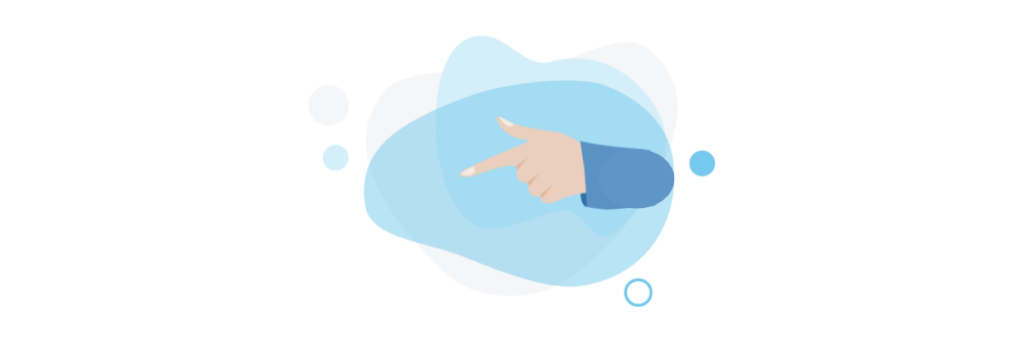
No Finger Pointing Policy
Another customer comment that resulted in meaningful change came from a long-duration Service Case. A customer’s office manager needed to troubleshoot with TelNet and their Internet Service Provider (ISP). The office manager’s feedback also sounded familiar. They shared that they felt like a middle-man who was “stuck” between two Support Teams that each declared the other was at fault. Nobody likes to be between a rock and a hard place. From this feedback, our “No Finger-Pointing Policy” was born:
What is TelNet’s “No Finger-Pointing Policy”?
- TelNet Worldwide isn’t in the business of “passing the buck” onto our customers and their ISPs or Vendors. Our goal is neutral troubleshooting to effectively isolate the root cause of trouble – regardless of the area of responsibility.
- If the next troubleshooting step is to refer the customer to their ISP or PBX Vendor, we will always offer to participate in a coordinated call (or email thread) to help expedite resolution.
- As a neutral party, we will strive to alleviate unneeded stress on our customers by owning repair efforts until the trouble is resolved.
More human Customer Support comes from human feedback.
These are just a few of our unique policies that make TelNet’s Customer Support “people first” and better than your other customer support experiences.
These people first policies evolve from human feedback. To keep that feedback loop active, every Customer Support case is followed up with a quick and painless three-question survey with room for your freeform comments.
We are always listening and would love to hear how we can continue to improve your experience.




