Demand is high for business transparency these days — in fact, 85 percent of customers believe it’s more important than ever before. And yet it can be difficult to find a company that makes corporate transparency a critical part of their business processes.
When it comes to service providers like us, a real-time status page is the ultimate display of openness and accountability.
What is a Status Page?
A status page is a communication tool, usually accessed via browser or app, that’s used to convey information about the status of service operation levels as well as scheduled maintenance announcements.
TelNet Worldwide’s status page informs our customers of any changes to the network and tracks the progress of outages and maintenances. Whenever there is a service-impacting event at TelNet — no matter the cause — we broadcast it to our subscribers.
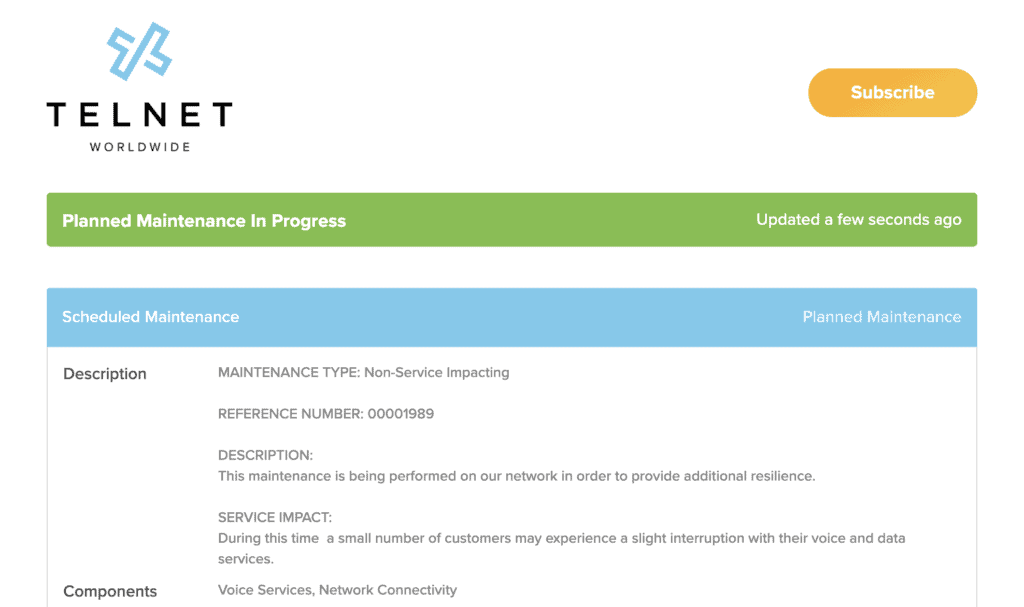
How Is the Status Page Managed?
Our Network Operations (NetOps) team handles all status page notifications and updates whenever the state of a network component changes. Using the dashboard, they can choose from status levels of:
- Operational
- Planned Maintenance
- Degraded Performance
- Partial Service Disruption
- Service Disruption
- Security Issue
The levels listed above are chosen based on the level of severity and are modified in real time. In addition to the status level, a color-coded message appears on the status page to enhance user-experience.
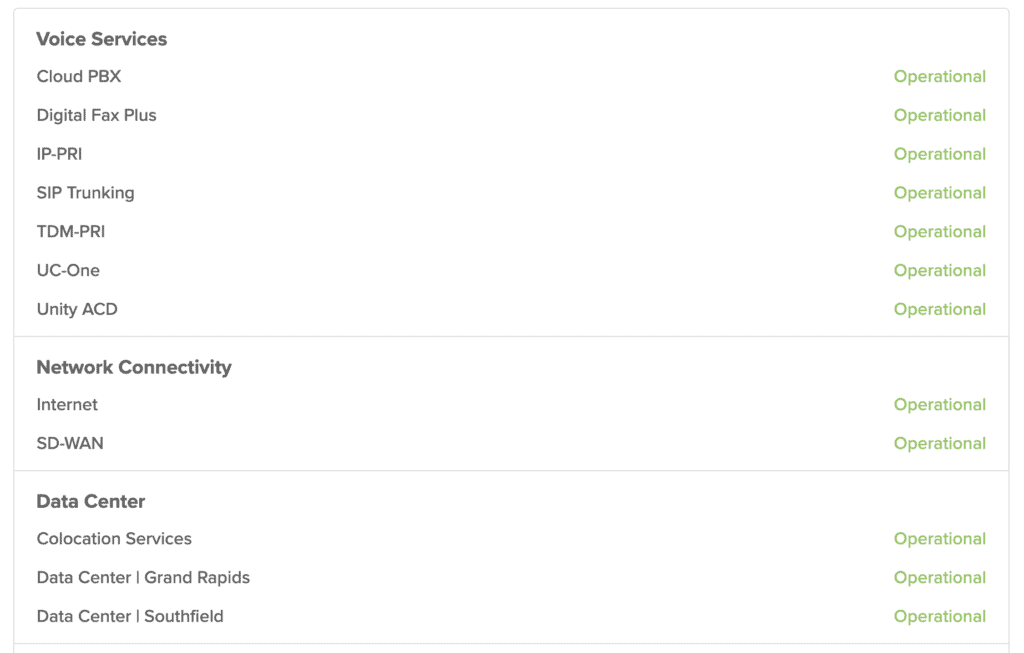
When the NewOps team receives notice of a fiber relocation, a maintenance notification is created on TelNet’s status page. Details like the data and time, the nature of the work being performed and the potential impact are all included here, in one place. For a customer who has subscribed to a particular service, they’ll be notified and informed immediately.
One thing that sets our status page apart from others (aside from the custom colors) is that subscribers don’t have to wait for an email to see how things are going. The status page offers up-to-the-minute information regarding ongoing impairments as well as upcoming maintenances that may affect their services.
Why Is a Status Page Important?
While a status page might seem like a base-level expectation for service companies because of its practicality, it’s not always provided. We pride ourselves by allowing a window of transparency into our operations for anyone to see. Plus, it helps reduce the potential for a large influx of tickets from customers asking what’s going on with their service — keeping our processes simple and allowing IT to focus on the necessary maintenance required.
The decision to share information and build trust is in direct alignment with TelNet Worldwide’s mission statement. Our status page (located in our footer) is just one of many tools used to build this mission, empower our customers and better their experience.





