Remember learning about Pangea in elementary school? About how this supercontinent eventually broke into smaller pieces and spread across the globe until it resembled the order of continents we recognize today? Earth’s tectonic rearrangement is not all that different from the decentralization of the modern workforce.
Today’s professionals have left the traditional office en masse to work from home or satellite offices, spreading out and tuning in from different locations. Perhaps the biggest challenge for business leaders at the moment is to keep these dispersed employees connected and productive.
Sure, that legacy phone system worked when everyone was working from the same location, but that’s just not the case anymore. We need communication systems that were designed for the modern hybrid model. So check out these five must-have productivity tools for your remote workers and hybrid teams.
Must-Have Remote Productivity Tools
1. Mobile Softphones
We’ve grown so attached to our mobile phones that phantom vibration syndrome has become a thing. It’s no surprise, really, when you consider that from this single device, you can listen to music, buy shoes, play games, review restaurants, check up on the news, keep track of your calories, watch TV, reply to emails, scroll through social media, make calls, send texts, and so much more. As an organization, you can turn this into an advantage for your business with a mobile softphone. It’s quick and easy to set up, and allows you to turn any smartphone into a virtual desk phone.
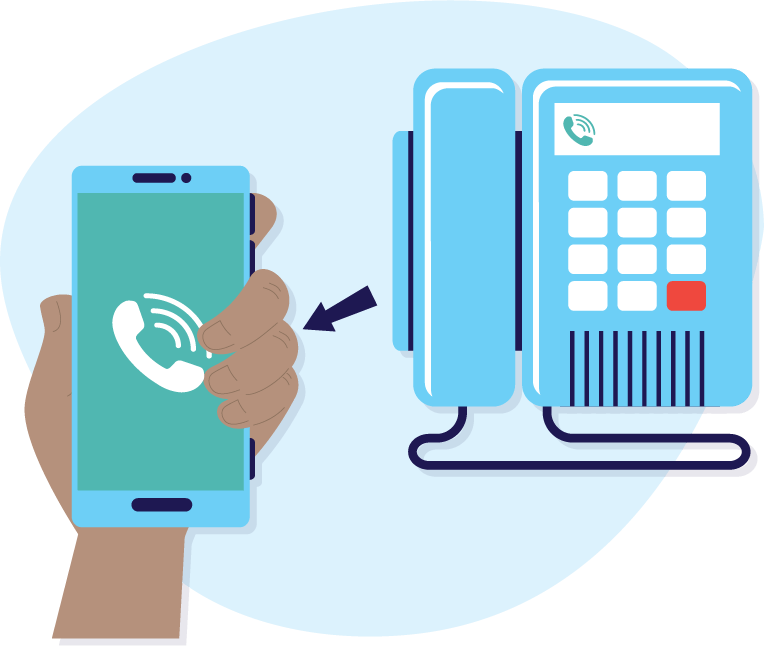
Not only does it save your organization a lot in up-front equipment costs, but incorporating a mobile softphone into your business communications also makes it a lot easier for remote employees to stay productive. All of their business calls will be automatically rerouted to their mobile phone, so it will always appear as if they’re working from the same location. No more giving out personal numbers! Plus, they’ll have access to the same features available on a desk phone: call forwarding, conferencing and parking.
2. Desktop App
Smartphones aren’t the only device favored by remote workers. Odds are they’re also toting a laptop, or have a desktop set up in their home office. Most cloud platforms (Webex and Microsoft Teams included) have desktop versions of their mobile apps that can be downloaded onto any computer.

Remote employees can access all of their communication and collaboration needs from the app: one-on-one and group chats, collaboration spaces, voicemail, calling, directories and files. You can make and receive calls directly from your laptop or desktop. Apps like these essentially act as a mobile office, where you can access everything you need from a single digital location.
3. Video Conferencing
Just because a remote employee isn’t working in the office doesn’t mean they can’t benefit from face-to-face interactions. Screen time counts, too! So much of communication between individuals is shared through visual cues like facial expressions and hand gestures. High definition video conferencing allows your remote workers to benefit from these more subtle modes of communication.

Your video conferencing solution should also make it easy to initiate an impromptu meeting or send an invite to multiple participants through a single click. Plus, travel isn’t as simple as it used to be. You can save on travel expenses and limit exposure to illness by meeting virtually whenever possible. It’s a great way to connect to customers, corporate partners and other departments quickly and easily.
4. Group Chat
Emails are great and all, but no one likes an overflowing inbox. Cut down on the amount of back and forth (and avoid breaking someone’s conversation with an unexpected phone call) with direct messaging. Whether you need a quick answer to a simple question or need to remind a colleague to join a video call, chatting is an effective way to reach out.

Make sure your chatting application allows you to share files, react to comments and share gifs for the most collaborative and engaging experience. If your chatting platform is integrated with your voice and video functions as well, it’s easy to escalate to a call or conference with the click of a button when a chat won’t suffice.
5. Collaboration Space
Just because your remote employees can’t physically meet up in the conference room to work on projects doesn’t mean they shouldn’t have a dedicated space to collaborate. Many of the communication and collaboration platforms in place today offer team or space functionality, through which team members can chat, join group meetings and share files in one location.
Though they might have different names depending on the program you’re using, making sure your remote employees can leverage a single digital space for group work is imperative. Set these spaces up based on department, specific projects or even team recognition to keep energy up.
Remote Worker Empowerment
In today’s day and age, you cannot afford to have your remote workers disconnected from the rest of the team or your customers. Making sure that your communication solution comes with the right tools is critical so that you can give employees every opportunity to be productive.
Legacy, on-premise phone systems were designed to support your in-office teams, but the modern workforce needs a new toolset. With a unified communication (UC) tool, you can make sure that your remote employees are properly empowered to get the job done from anywhere and everywhere.





