As an organization, TelNet Worldwide was quick to virtualize our workforce as the threat of COVID-19 became increasingly apparent. Our corporate office was replaced by our homes, our desks by kitchen tables and our coworkers by children. Needless to say, things have been quite different.

Chris Ferow, TelNet’s Director of Software Development and IT, accounts what it’s like to work remotely, and shares the impact it’s had on his team and the company as a whole. Read on for his personal take on this bizarre situation.
What It’s Like to Work to Work Remotely
Here’s our journey as a Software Development and IT Team from an on-premise team to a powerhouse remote workforce.
Being a Step Ahead
One of the advantages that we had as a team was that we already employed a number of remote workers. This meant that a number of the processes we ended up putting into place were already being tested with our remote staff, so we were a little more prepared than the average team.
Getting Organized
We have regularly scheduled meetings to prepare the work ahead in two week intervals. One thing that has helped us through our transition has been our work preparation. By planning our assignments in two-week chunks, we create a laundry list of things for each team member to do. This keeps everyone focused for a large chunk of time.
Staying Connected
There’s no question that things are different right now, but we’re trying to maintain some level of normalcy. The team meets at the same time every day to update each other, just as we normally would in the office. We use our Webex collaboration software so that those who want to be on camera and show their smiling faces are able to do so. This time is spent not only discussing what we’re working on and roadblocks, but also to catch up with each other and check in on how everyone is doing on a personal level.
In addition to our conference calls, we established a space with Webex. We use this room for all sorts of things. Most times it’s to talk about a certain task being done or general announcements. However, sometimes we use it just to tell some jokes, share a funny gif or other quips that we would normally do while we’re in the office. It’s a great way to socialize and have fun, even when we’re all apart and working remotely.
Maintaining (and Increasing) Productivity
We have been in this transition for over a month now, and from a work production standpoint, we’ve been able to maintain productivity. In some areas, it’s even increased!
Our trouble ticket SLA response times are in great condition. Our two-week work interval productivity has increased and we’ve seen a lot of good collaboration online. From what I’ve seen as a manager, team members are now more focused on digging into their work. They’re being more proactive.
For instance, instead of saying, “Something’s not working here and I’m not sure what it is,” and asking someone for help, they’re saying, “I am running this piece of code and expected this to happen. But now I’m seeing this, which means there’s something in this section that’s not quite making sense. What are your thoughts?”
An Organization At Home
Customer service and culture have always been cornerstones of our organization, and this transition hasn’t changed that.
Ensuring Business Continuity
From the start, Team TelNet rallied around our customers to make sure they could seamlessly make the WFH transition.
We worked together to make sure we could get the licensing and provisioning in place as efficiently as possible so that our customers could continue running their business, despite current restrictions.
As a leadership team, we’ve made a commitment to meet daily to discuss any unexpected issues, so we can get them ironed out quickly.
Keeping Spirits High
Our priority is making sure our employees are safe, comfortable and connected. And that includes trying to keep things light-hearted through our corporate chatting channel.
Each Friday, HR posts a new theme and everyone can submit photos to participate. We got everyone laughing with silly hat day, celebrated Easter with a bunny theme, had pet owners showing off their fluffy companions on pet day…
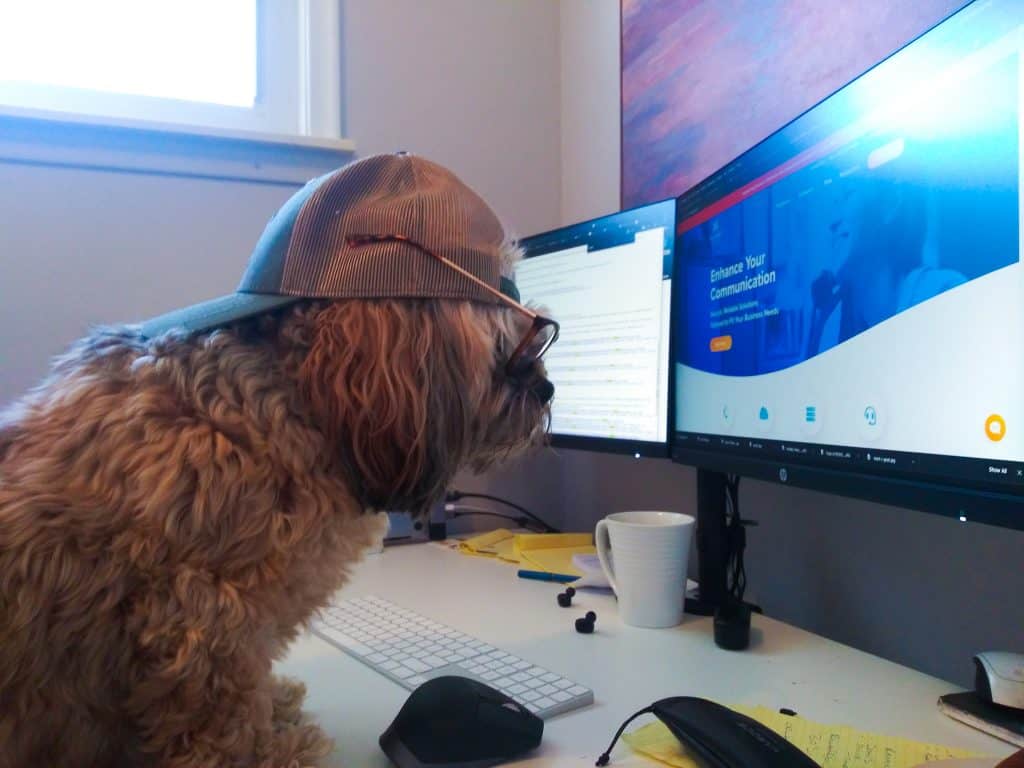
It’s the little things like this that let our employees know they’re not alone. We’re all in this together and we’ll continue to do whatever we can to brighten each other’s day.
Looking Forward
There’s no question that this transition to becoming a remote workforce seemed daunting at first. We wondered how the business and our jobs would be affected. But I’m happy to report that we’ve seen a successful transition — both as an organization and as a service provider. Our customers are working from home just as successfully as we are.
No doubt, we look forward to getting back to our office and collaborating once again in person. But until then, we’ll continue to do what we have to do to stay connected and keep our customers communicating.





