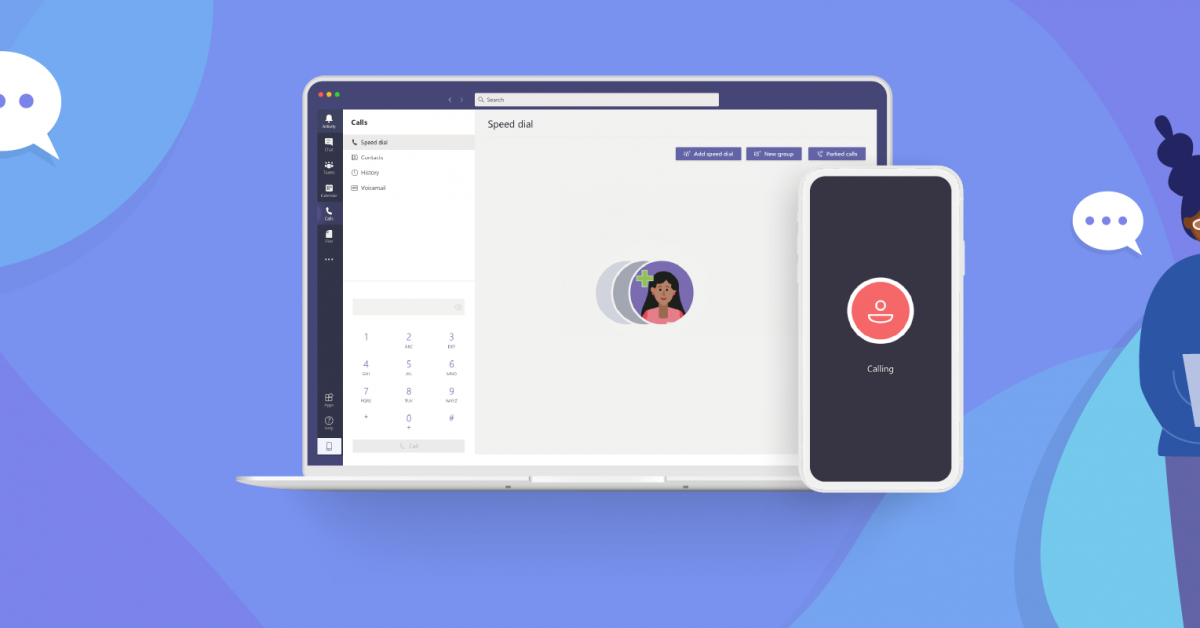With more than half of the U.S. workforce estimated to shift to remote work, we are undeniably depending on our communication technology now more than ever. By force of circumstance, many organizations are scrambling to find ways to communicate both internally as well as externally. With that in mind, let’s explore our Microsoft Teams Direct Routing solution and the benefits it brings to your business.
Benefits of Microsoft Teams Direct Routing
Interoperability
One of the main benefits of Microsoft Teams’ Direct Routing is its interoperability — the ability of computerized systems to connect and communicate with one another.
But what does this mean for you?
You don’t have to experience the pains of ditching and replacing an entire phone system, because your current IP-PBX phone system will be able to communicate with Direct Routing via Microsoft Teams. All you have to do is make sure you have Microsoft Teams!
Pain-Free Migration
Microsoft Teams Direct Routing makes migration a breeze — especially for your IT administrators. Look, many of us can’t imagine the level of stress it takes to create, implement and maintain an infrastructure that supports an entire company. Now take that stress and multiple it by ten. This is the type of stress your average IT administrator is under when executing a company-wide migration.
But not with MS Teams Direct Routing.
By leveraging Direct Routing, your IT administrators are no longer rushed to plan and execute company-wide migration. They can run adoption programs and batch migrations while allowing Teams users and non-Teams users to communicate with each other.
Leverage Existing Contracts
Let’s be honest, many businesses plan on using their on-prem infrastructure until their devices can no longer support the business — and that’s perfectly fine. With Microsoft Teams Direct Routing, you can leverage your current infrastructure, DIDs and telephony contracts with service providers. So basically, Teams Direct Routing allows you to make the most of your current investments.
Simple Deployment
MS Teams Direct Routing eliminates the need for any call carrying equipment (CCE). But if you want physical equipment, don’t worry, there is an option for you too. Direct Routing can be deployed in two ways — managing the on-prem SBC yourself or hosting the SBC in your service provider’s cloud.
Managing/selling on-prem SBC
With this option, your service provider will either manage or sell you a certified Session Border Controller (SBC). And just like life, there are some pros and cons to having an on-prem certified SBC. For example, by having it on-prem you have the power to control the device the way you see fit. But, with that power comes vulnerability of power outages, the physical upkeep and a single point of network failure. And for these reasons, TelNet Worldwide chose to host the SBC in our cloud.
Hosting the SBC in the cloud
By hosting the SBC in your service provider’s cloud, maintaining and supporting the SBC is no longer your responsibility. The pros to this option are that your provider can give the SBC the proper redundancy, power, support and scalability it needs to fit your business. We advocate for this option because it allows the customer to focus their business and not their backend.
Availability
Without a way to make and receive calls, your Microsoft Teams Direct Routing feature is just Microsoft Teams. With that being said, you have two options to make and receive calls. The first being a Microsoft Calling Plan. With this plan, you will invest in both phone system licensing and PSTN trunks (calling plans) from Microsoft. As a result, this plan is expensive and actually isn’t available worldwide.
So what if this option is not offered in your location?
This is when the second option, Direct Routing comes into play. With Direct Routing, you only buy the phone system licensing from Microsoft. This allows you to take advantage of cheaper monthly payments, better support and an expansive list of territories by connecting teams to TelNet’s Public Switched Telephone Network (PSTN).
So contact us today and start leveraging the benefits of Microsoft Teams’ Direct Routing with TelNet Worldwide.