In the wake of the mass migration to remote work, we’ve all become more reliant on our communication technologies. Entire organizations are communicating (both internally and externally) through cell phones, laptops and collaboration software. You don’t have to look much further than Microsoft Teams’ popularity for proof. Between March 2019 and April 2020, the number of users has increased from 32 million to 75 million daily active users. That’s a 150 percent increase!
And it doesn’t seem like the WFH trend is changing anytime soon — which is why organizations are looking to make the most out of their current platforms. One way for Microsoft Teams users to do this is to integrate their application with the capacity for calling outside of their organization. And that’s where Direct Routing comes in. So let’s get into what that means, how it works and how it will change business communication.
What Is Microsoft Teams?
Teams is an extension of the ubiquitous Office 365 Suite, adding in collaboration abilities like video conferencing, whiteboarding and file sharing. It’s Microsoft’s latest UCaaS platform positioned to take over for Skype. Teams allows users to call, chat, meet and collaborate within a single application from anywhere, on any device — which is especially useful these days, when face-to-face interaction between coworkers has been greatly reduced.
Daily users of the platform continue to increase, and on March 31, 2.7 billion meeting minutes were clocked on Teams. To put that into perspective, we’re talking over 5,000 years of meeting in the span of a single day.
Enabling PSTN Calling on Microsoft Teams
Teams is certainly a powerful tool for organizations, but it has a pretty significant shortcoming: it doesn’t come with outbound calling capabilities “out of the box.” For organizations that want to ditch their traditional PBX and move all communications (including PSTN calling) onto Teams, there are a few options.
Option 1: Microsoft Calling Plans
You can use a native Microsoft calling plan and assign employees in the Microsoft Teams administration portal. You’ll be able to port existing numbers and request new ones and enable a fast cloud deployment.
While this sounds like the simplest solution at the outset, there are a few challenges worth considering. For instance, your IT team is basically on their own with this one. Your organization is responsible for porting, training and maintaining a do-it-yourself network. There’s little service support and no device support. And since Microsoft’s network isn’t exactly optimized for voice, quality may suffer, and you’ll be on your own for troubleshooting.
Option 2: Direct Routing
Your other option is to choose a provider who lives and breathes voice and will help migrate your system to Direct Routing. Direct Routing allows connectivity between the Teams application and the Public Switched Telephone Network (PSTN) to make outbound calls.
Enabling Direct Routing within the Teams Phone System allows for a more complete and robust calling experience. TelNet, for instance, can connect your current numbers to Teams for full-feature calling from anywhere.
You get to keep your current numbers without having to port them yourself and maintain all the calling features you had before. We’ll handle the implementation, offer training and provide 24/7 US-based support. Plus, all of those extras you normally have access to, like E911 and automatic failover, are still available.
Microsoft Teams Direct Routing Architecture
So how does Direct Routing actually work from a technical standpoint? As you can see in the diagram below, a Microsoft Teams-certified Session Border Controller (SBC) is deployed within our data center. This SBC connects both to our network through SIP trunks and to the Microsoft Cloud through the internet.
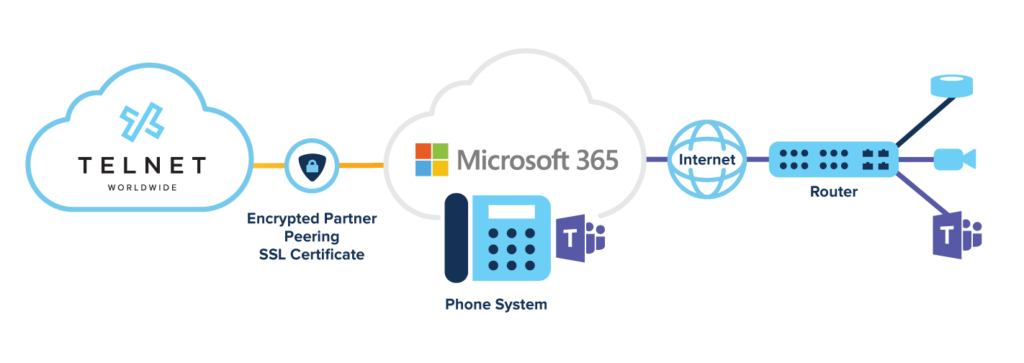
In essence, you’ll purchase the Microsoft Teams license either directly from Microsoft or from an IT vendor, and we’ll provide the SIP connection that allows you to dial out by giving you access to the PSTN. You’ll be able to leverage the extensive collaboration capabilities of Teams while enjoying the reliability of TelNet’s high-quality voice service. It’s a win-win!
If you already have (or are thinking about implementing) Microsoft Teams and you’d like to integrate the application with more advanced calling capabilities, we’re here to help.




