The landline used to be the standard tool for office communications. Now, with remote workers and hybrid teams, the hustle and bustle of the office has moved elsewhere. This flexibility is possible thanks to unified communications, VoIP and softphones.
Softphones (and the UC apps that come with them) have distinct advantages over a premise-based legacy system. So let’s take a look and explore how they can work for you.
What Are Softphones?
Softphones are software-based phones. They imitate desk phones by displaying a phone interface through an app, complete with call handling features — things like mute, hold, and transfer. But since they operate through an application, they’re more versatile than desk phones.

Softphones can be accessed through a computer or mobile device, and they’re an easy option for remote workers. A landline phone that lives in an office won’t help an employee who is offsite for a day (or a few years). Softphones will not only help your remote employees stay connected, but they’ll also provide more organizational benefits than a traditional system.
How Do Softphones Work?
To use softphone applications, you need Voice over Internet Protocol, or VoIP. Think of VoIP as the Bert to softphone’s Ernie; they aren’t complete without each other. VoIP is a technology that converts voice into digital signals, allowing you to make a call from a computer, a VoIP-enabled phone or another mobile device. It’s a phone service delivered over the internet. So, the sound is converted to a digital signal which travels through the cloud, then the digital signal gets converted back to sound when it reaches the caller’s destination.
Advantages of VoIP
Switching from a landline phone service to VoIP offers advantages for your business, like lower costs, portability and easy installation, and many VoIP providers let businesses use their own devices. Any internet-enabled device can make cloud-based calls — including smartphones, tablets, laptops and desktop computers. Some VoIP services come with features that cost extra on traditional landline phones, such as call forwarding and caller ID.
VoIP phones are great for businesses that want it all. You don’t have to choose between being mobile and having dedicated, reliable hardware. You can opt for a mix that includes mobile softphones and a few VoIP phones.
Softphone Benefits
Today’s smartphones are lightweight, have long-lasting batteries and maintain a connection almost anywhere. Modern smartphones are our first choice when choosing a primary phone, so why don’t more of us use them for business? Softphone apps help you easily switch your business from desk phones to cell phones, and there’s plenty of advantages.
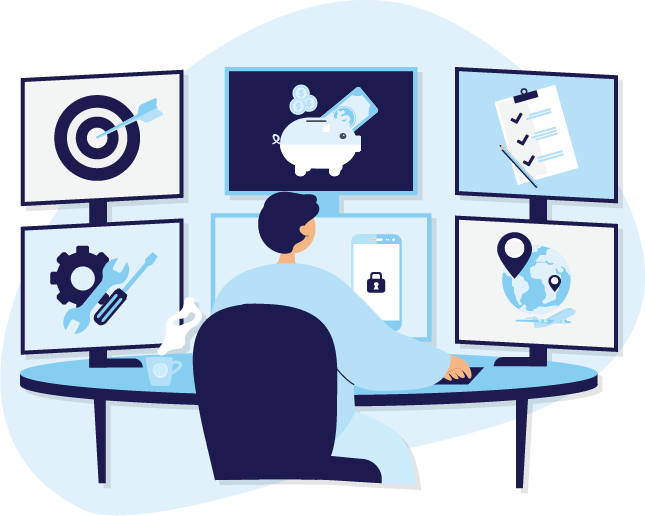
Simplicity
Assuming most employees are already familiar with mobile phones, making it their primary phone for business is a simple way to get rid of a desk line. Platforms like Webex and Microsoft Teams offer integrated cloud-calling so employees still get the calling features they need, but now through an app they can use on more than one device.
Savings
As an employer, you’ll likely pay a lower rate per phone if you set up a business account for multiple lines with a single provider. Like most bulk purchases, the more lines you need, the less you can expect to pay per line. You’ll also save on things like equipment. By using softphones you won’t need to buy or rent deskphones or any additional hardware.
Features
Softphones empower your team with all the tools of a modern workplace. Technology is advancing rapidly. Employees expect to be able to access everything at their fingertips with the use of mobile devices. Employees of all ages are most likely expecting more from their workplace and want a solution that allows them flexibility in the way they communicate with each other and with clients. Softphone apps offer more bundled features than a typical deskphone. Features like,— Drag and drop call transfers, Visual Voicemail, Voicemail in email, Popup incoming call and voicemail notifications, Easy instant call bridges and Switching from music to calls quickly with the same headset.
Accessibility
By providing mobile phones, employers can choose a carrier, hardware, and an operating system that fits the company’s needs and budget. Companies may want to go with iOS or Android might be a better fit. Whatever you choose, employees will have access to the same software and features. This can improve internal communication and streamline work for IT departments. A mobile device is easier to transport and it’s more likely employees will carry a mobile device with them. Coworkers can reach each other at any time, making communication easier and staying on task.
Mobility
Softphones are available on many different platforms. There are apps that run on computers, laptops and tablets, or web-based versions that are accessible in a browser — plus, mobile apps for iOS and Android devices. Employees who work from home or travel can take their business phones with them. They can power up their mobile device and have their phone ready to go. Using a softphone, you can answer incoming calls (as well as make outgoing calls) the same way as if you were sitting at your desks using a landline.
Privacy
Softphones connect to a cloud-based phone system. This means your business number is tied to the softphone app. When someone calls your work extension it rings you through the softphone app and whatever mobile device you have set up with that app. This is especially helpful to those with open offices or shared work spaces. Need to have a private conversation with a client or coworker but don’t want those around you to hear? With softphone technology you can move to a private area. Softphones also benefit employees who are on the road. If they have the business’s softphone app downloaded to their personal smartphone they can take and make work calls all while keeping their personal number private.
Flexibility
Softphones let employees make calls right from their smartphone. Need to make a sales call but also let the dog out? With softphone programs it’s easy to do both. Some softphones will even let you host multi-person conference calls. Use a softphone to get in touch with key team members. You can wrangle up your coworkers for a collaboration session all while on the road or walking Fido.
Time to Cut the Cord

The atmosphere of the office is changing, but we need better communication more than ever before. The hustle, bustle and office gossip isn’t gone; it’s just moved locations. Employees are mobile and their communication methods should be too. Smart devices using softphone apps offer more capability than the desk phone we all know and no longer love.




