Did she really just say that? Is he mad at me? What is that supposed to mean? If any of these thoughts have crossed your mind while reading a message or email, you’ve probably been the victim of digital miscommunication. These occur when someone is unable to properly interpret your intention or tone due to the channel of communication. While some misunderstandings are inevitable, there are a few tips you can use to prevent them.
How to Fend Off Digital Miscommunication
It’s all too easy for a single misunderstanding to erode psychological safety, damage relationships and derail entire projects. With the amount of messages being sent between remote workers and hybrid teams, the likelihood of miscommunication has skyrocketed. So what can you do to avoid a blunder? We’ve pulled together a few tips to make sure you’re as clear and intentional as possible.
Know Your Audience
There is nothing more important than knowing who you’re talking to before you hit send. Things like age, rank and background can all affect how someone reacts to your message. This is especially important when sending messages over platforms like Slack, Webex or Teams. Just because you would send a certain emoji or gif to one person doesn’t mean it’s appropriate to send it to another.

To avoid confusion and conflict, make sure your message will resonate with your audience. (Oh, and make sure you’re messaging the intended audience. While you should avoid office gossip, you really want to avoid sharing a criticism of Karen with Karen.)
Proofread Your Messages
It doesn’t matter how busy you are; you need to take the extra minute or two to read your email or message before you send it. Typos can signal a lack of care, or suggest that you were in a blind rage, too angry to care about accuracy. Either way, you could accidentally send the wrong message if you didn’t take the time to proofread.
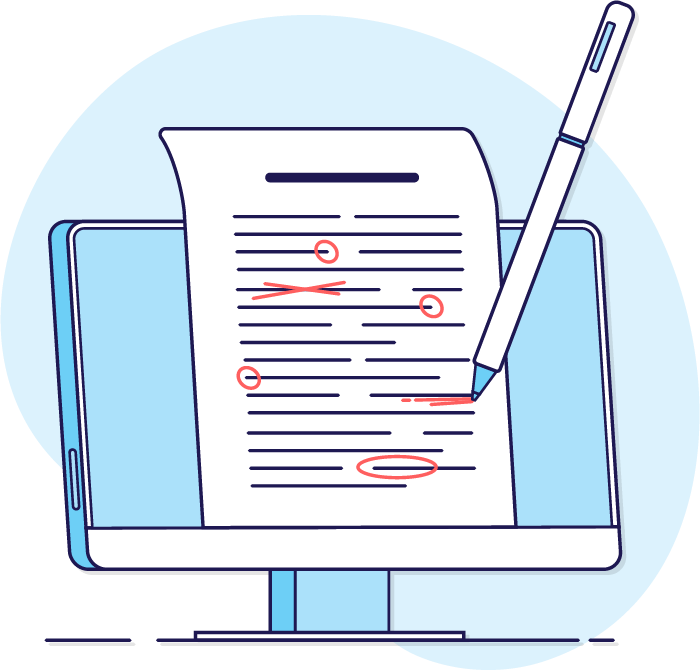
You need to make sure that your message is clear and conveys the correct tone. So double check before sending. It’s better to spend one minute re-reading what you typed than to spend hours trying to diffuse tension.
Check Your Punctuation
Punctuation matters more than you might think. There’s a big difference between “okay” and “okay.” A single period can convey dismissiveness or hostility with certain audiences. Regardless of your intentions, you can accidentally send your audience into an anxious spiral trying to decipher the underlying tone of your message.
But it’s also possible to swing too far in the opposite direction. Using too many exclamation points can undermine your credibility and professionalism. Again, make sure you know who you’re talking to and be intentional about punctuation.
Consider Your Channel
In the same way that there’s a difference between your behavior in a dive bar and a 5-star restaurant, there are different communication expectations for different channels. You wouldn’t pepper your emails with emojis, while that’s pretty standard in a chat space. Something that’s appropriate for one channel may not be in another.
Keep in mind that it’s easier to misinterpret an email or message than a face-to-face conversation. Even if you can’t meet in-person, hosting a video call for important conversations is a better option. Video tends to build trust and be more inclusive.
Use Emojis
Emojis are great for expressing emotion, but proceed with caution. You don’t want to put your professional image into question because you went a little overboard with the emojis. (Pro tip: Make sure you know the possible meanings of an emoji before you use it. Double entendres are common and you don’t want to accidentally find yourself talking to HR.)

These are great for communicating tone — especially to communicate humor or sarcasm when it might otherwise be unclear. To keep yourself from going overboard, using no more than one emoji per message is a good rule of thumb.
Communicate the Level of Urgency
Before you shoot someone a message asking for help or a deliverable, make sure you consider the level of urgency. Do you need it right now? Are you expecting a quick response? Can it wait? If you shoot someone a message, they’re more likely to interpret it as urgent because it’s real-time. Make sure you’re not unnecessarily adding to people’s current workloads if it’s not an urgent matter.
If it can wait, send an email. If you’re expecting a quick turnaround, send a message. If you need something immediate, call them. Making the level of urgency explicit is always best practice. Additionally, be aware of how seniority influences a message. Employees are much more likely to feel pressured by a request from an executive or manager than from a colleague, so keep that in mind before unwittingly throwing a wrench in someone’s day.
Take a Lap
If you’re a hot head, this tip is for you. When you have a strong emotional reaction to a message (be it anxiety or outrage), give yourself some breathing room before responding. A brash response can start fires and burn bridges when there was no conflict intended in the first place. So take a lap and walk it off before you take to the keyboard.
The key here is to give everyone the benefit of the doubt. Try to avoid making matters worse by responding with emotion. There’s a big difference between immediate reactions and thought-out responses. Better yet, set up a time to speak on the phone or over video to clarify any ambiguity.
Respect DND
WFH has made it harder and harder to disconnect from work. And while many unified communication platforms offer “Do Not Disturb” mode, it’s not universally respected. Whether you’re on vacation or prioritizing focus time, you don’t want to be disrupted by casual conversations, urgent updates and random tasks. If you want others to respect your boundaries, you need to do the same for them. If John’s profile indicates that he doesn’t want to be disturbed, leave him alone!

In a similar vein, let’s talk about after-hours communication. While some things are urgent and must be addressed immediately, most things aren’t. Save your message or your email as a draft before intruding on someone’s evening.
Improve Your Virtual Communication
As you can see, there are plenty of ways to avoid digital miscommunication. However, you’ll still have a hard time connecting with coworkers if you don’t have the right communication platform. Make sure that your team has a tool that makes communicating and collaboration effortless. If you need help choosing one, Team TelNet is here to help.





