It’s the unspoken assumption plaguing too many managers: Remote employees are slackers. This misguided belief, driven by a nasty little human tendency called “proximity bias,” prevents remote employees from making meaningful connections, getting recognized for their work and being chosen for prestigious promotions.
Sure, everyone was on the same playing field during the pandemic, when working from home was a mandate rather than an option. But now that things are becoming more flexible, some people are going back into the office and taking their bias against remote employees with them.
So how can you stay visible and continue building a strong professional reputation, even when you’re working from home (especially if you’re on a hybrid team)? We’ve got a few tips for you!
1. Show Face
Okay, we’ll admit this one is pretty obvious, but so many of us have gotten so sick of looking at ourselves on screen that we tend to keep our cameras off during video conferences these days. It’s time to muster the energy (and courage) to show some face during your next virtual meeting. There’s a reason the phrase “It’s nice to put a face to the name” is so popular: seeing your face (even if it’s virtual) helps people connect the dots between who you are as a person and as a professional.
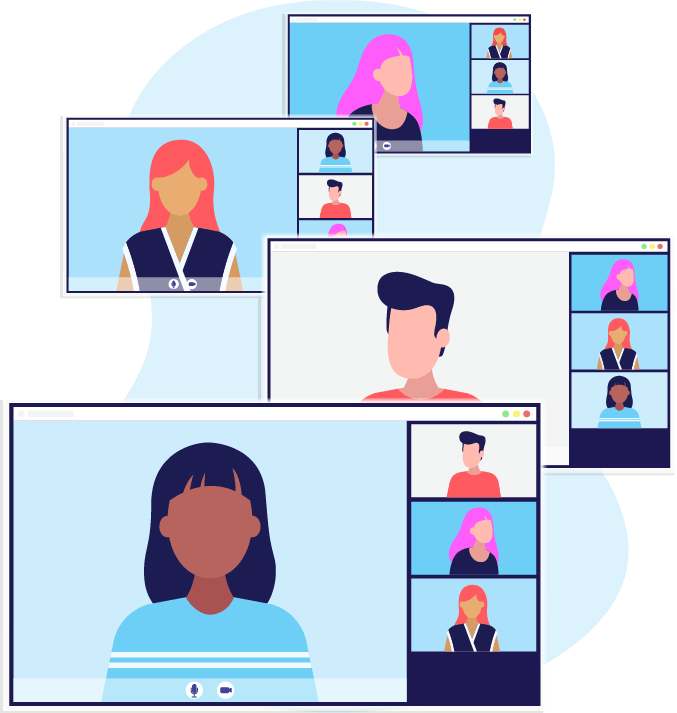
If you have the opportunity to adopt a hybrid schedule, try showing your face around the actual, physical office every once in a while. There’s nothing quite like having an informal chat with colleagues in the hallway or making small talk around the coffee pot. It’s all about giving people an opportunity to get to know you.
2. Document Everything
The fact of the matter is that if your manager isn’t able to physically see you working every day, they’ll subconsciously wonder what you’re actually doing when you’re working from home. It’s up to you to reinforce the value you’re adding to the team. The best way to do that is to create a (virtual) paper trail. Use a task manager like Trello to keep a record of the projects you’re working on, how long they took you to complete and what the results were. Blow up their inbox with finished assignments if you have to!
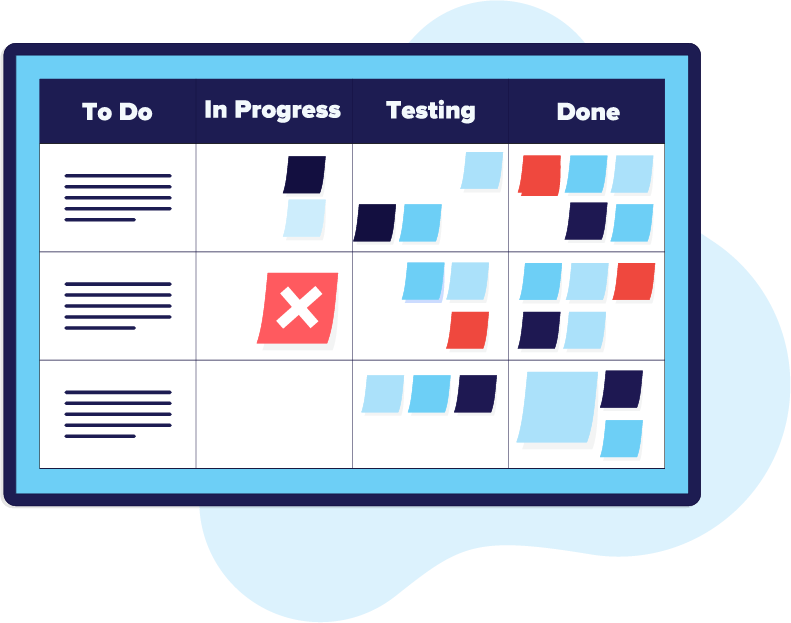
The goal here is to make your contributions irrefutable. You can’t leave your colleagues’ perception of you up to chance. If they can’t see you and what you’re working on because you’re not sitting next to them on a daily basis, you have to bring yourself and your work to their attention. It might not be fair, but if you want to be seen as reliable, hardworking and a value-add, it’s the price you have to pay for being a remote worker.
3. Initiate Interactions
In a similar vein, you can’t rely on chance encounters with colleagues when you’re WFH. You’re not just going to run into each other on the way to the bathroom or in the lunchroom. You have to be proactive about initiating professional relationships. Send calendar invites for coffee chats, host virtual happy hours or create group chats around similar interests. Whether you like it or not, being successful in today’s business economy is about building relationships.

Besides, sharing personal anecdotes, funny stories and pictures of your cat can act as social glue that brings you and your team together. And we’re not saying that you have to be best friends with everyone, but building strong relationships can lead to others advocating on your behalf when it comes time for performance reviews or promotion opportunities. It’s all about making sure that other people see and engage with you as often as possible.
4. Be Flexible
Regardless of your personal preferences surrounding communication methods, you need to be flexible with your coworkers. If your manager prefers phone calls, get comfortable giving her a ring. If your team typically communicates through a group chat, you need to be an active participant. If there’s a weekly interdepartmental standup, come prepared and ready to add value.

You have to meet people where they already are. Staying top of mind requires you to be flexible with how you interact based on the preferences of those around you. Don’t hesitate to set up weekly meetings or chats and mix it up based on who you’re talking to.
The bottom line is this: you could be the most dedicated employee ever, but if you’re remote and working from home, you need to stay visible to your colleagues. Failing to do so will leave you overlooked, under appreciated and forgotten. Be memorable, get engaged and show how essential you are to the business.




